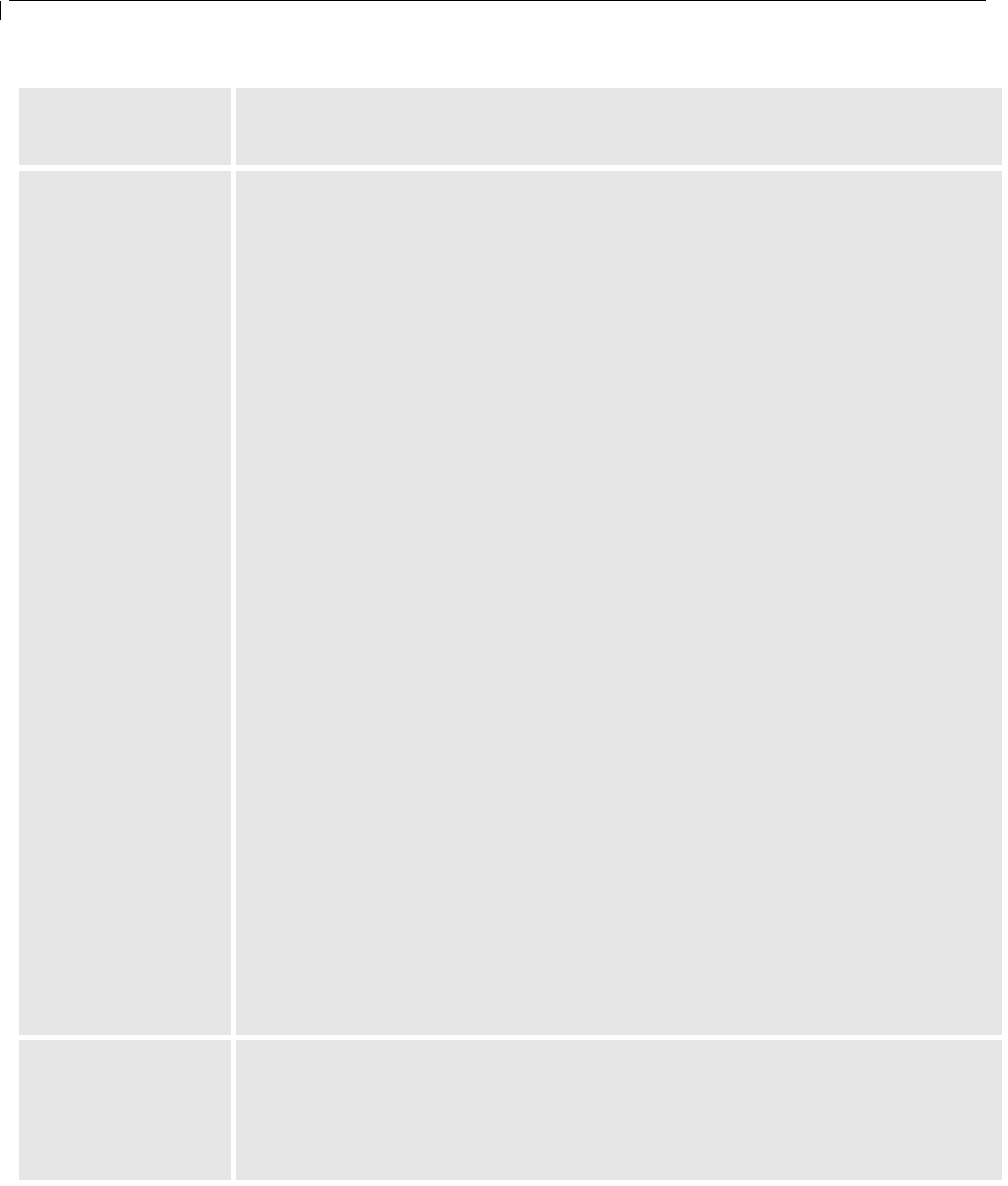
BudgeTone-100 User Manual Grandstream Networks, Inc.
- 26 -
The definitions for all the configuration parameters in the Configuration Menu are:
Admin Password
This contains the password to access the Web Configuration Page.
This field is case sensitive and maximum length is 16 characters.
IP Address
There are 2 modes under which the IP phone can operate:
1. DHCP (default) or PPPoE Mode
If DHCP mode is enabled (default), then all the field values for the
Static IP mode are not used (even though they are still saved in the
Flash memory) and the IP phone will acquire its IP address from the
first DHCP server it discovers on the LAN it attaches to. In addition,
the phone will attempt PPPoE if DHCP fails.
Be careful if the PPPoE account ID or password field is not empty,
the phone will try PPPoE from then on and never use DHCP. So
leave these two fields BLANK if using DHCP.
With this feature, the phone can be directly connected to ISP or
broadband service providers’ Cable or DSL modem.
Use this DNS server (if specified), any IP put here will become the
primary DNS server, if also the other field “Use DNS SVR” is set to
“Yes”. This helps in some cases if the DNS server get from DHCP
or PPPoE not working properly, client can put own DNS server here.
Default is blank and “Use DNS SVR” is “No”.
2. Static IP Mode
If Static IP mode is selected, then the IP address, Subnet Mask,
Default Router IP address, DNS Server 1 (primary), DNS Server 2
(secondary) fields will need to be configured. These fields are reset
to zero by default.
SIP Server
This field contains the URI string or the IP address (and port, if
different from 5060) of the SIP proxy server. e.g., the following are
some valid examples: sip.my-voip-provider.com, or sip:my-
company-sip-server.com, or 192.168.1.200:5066


















