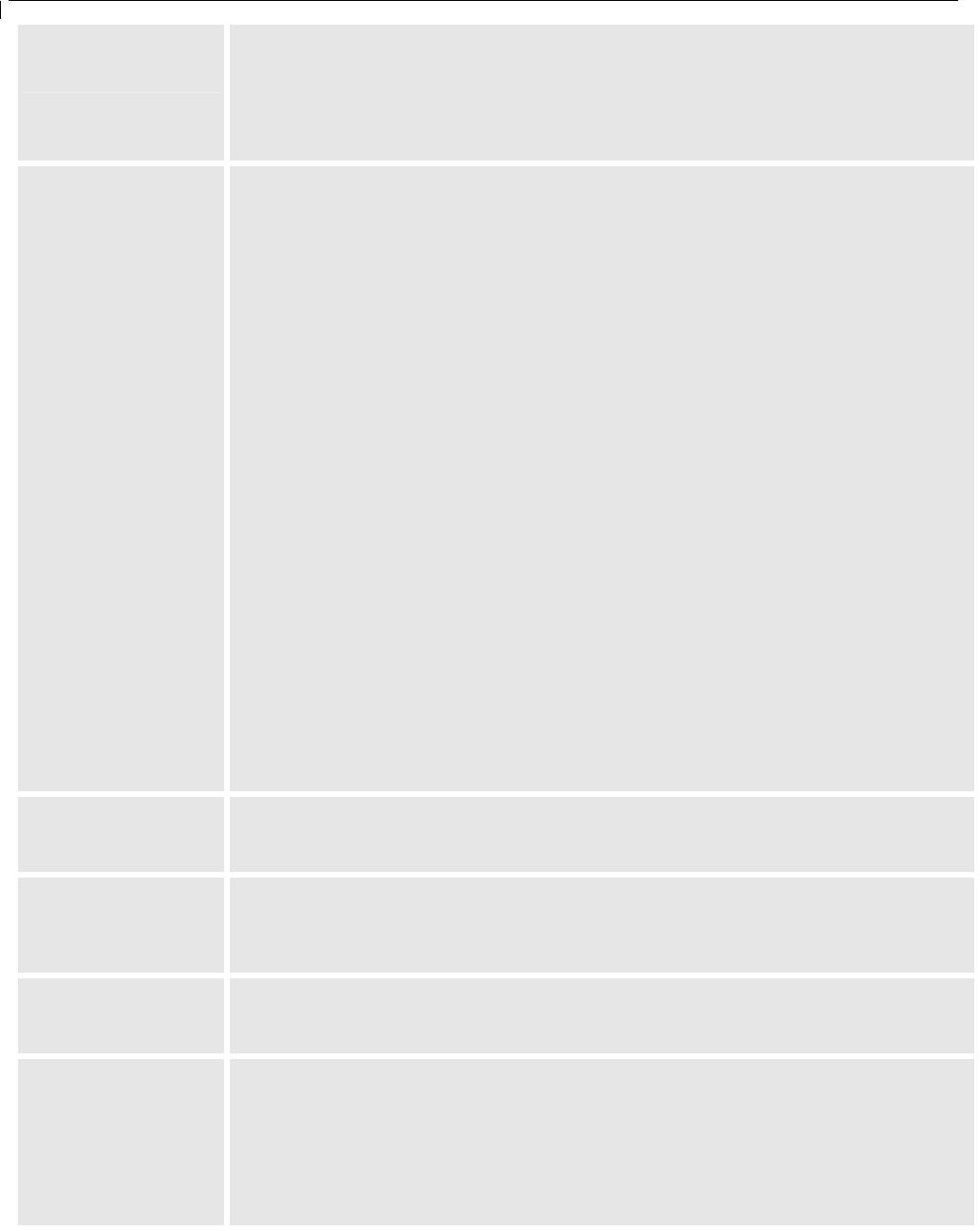
BudgeTone-100 User Manual Grandstream Networks, Inc.
- 28 -
Silence
Suppression
This controls the silence suppression/VAD feature of G723 and
G729. If set to “Yes”, when a silence is detected, small quantity of
VAD packets (instead of audio packets) will be sent during the
period of no talking. If set to “No”, this feature is disabled.
Voice Frames per
TX
This field contains the number of voice frames to be transmitted in a
single packet. When setting this value, the user should be aware of
the requested packet time (used in SDP message) as a result of
configuring this parameter. This parameter is associated with the
first vocoder in the above vocoder Preference List or the actual used
payload type negotiated between the 2 conversation parties at run
time.
e.g., if the first vocoder is configured as G723 and the “Voice
Frames per TX” is set to be 2, then the “ptime” value in the SDP
message of an INVITE request will be 60ms because each G723
voice frame contains 30ms of audio. Similarly, if this field is set to
b
e 2 and if the first vocoder chosen is G729 or G711 or G726, then
the “ptime” value in the SDP message of an INVITE request will be
20ms.
If the configured voice frames per TX exceeds the maximum
allowed value, the BudgeTone phone will use and save the
maximum allowed value for the corresponding first vocoder choice.
The maximum value for PCM is 10(x10ms) frames; for G726, it is
20 (x10ms) frames; for G723, it is 32 (x30ms) frames; for
G729/G728, 64 (x10ms) and 64 (x2.5ms) frames respectively.
Layer 3 QoS
This field defines the layer 3 QoS parameter, which can be the value,
used for IP Precedence or Diff-Serv or MPLS. Default value is 48.
Layer 2 QoS
This contains the value used for layer 2 VLAN tag. Default setting is
blank.
Use DNS SRV:
Default is No. If set to Yes, the phone will use the previous specified
DNS server and put DHCP/PPPoE DNS server as 2
nd
/backup choice
User ID is Phone
Number
If the BudgeTone phone has an assigned PSTN telephone number,
then this field will be set to “Yes”. Otherwise, set it to “No”. If
“Yes” is set, a “user=phone” parameter will be attached to the
“From” header in SIP request


















