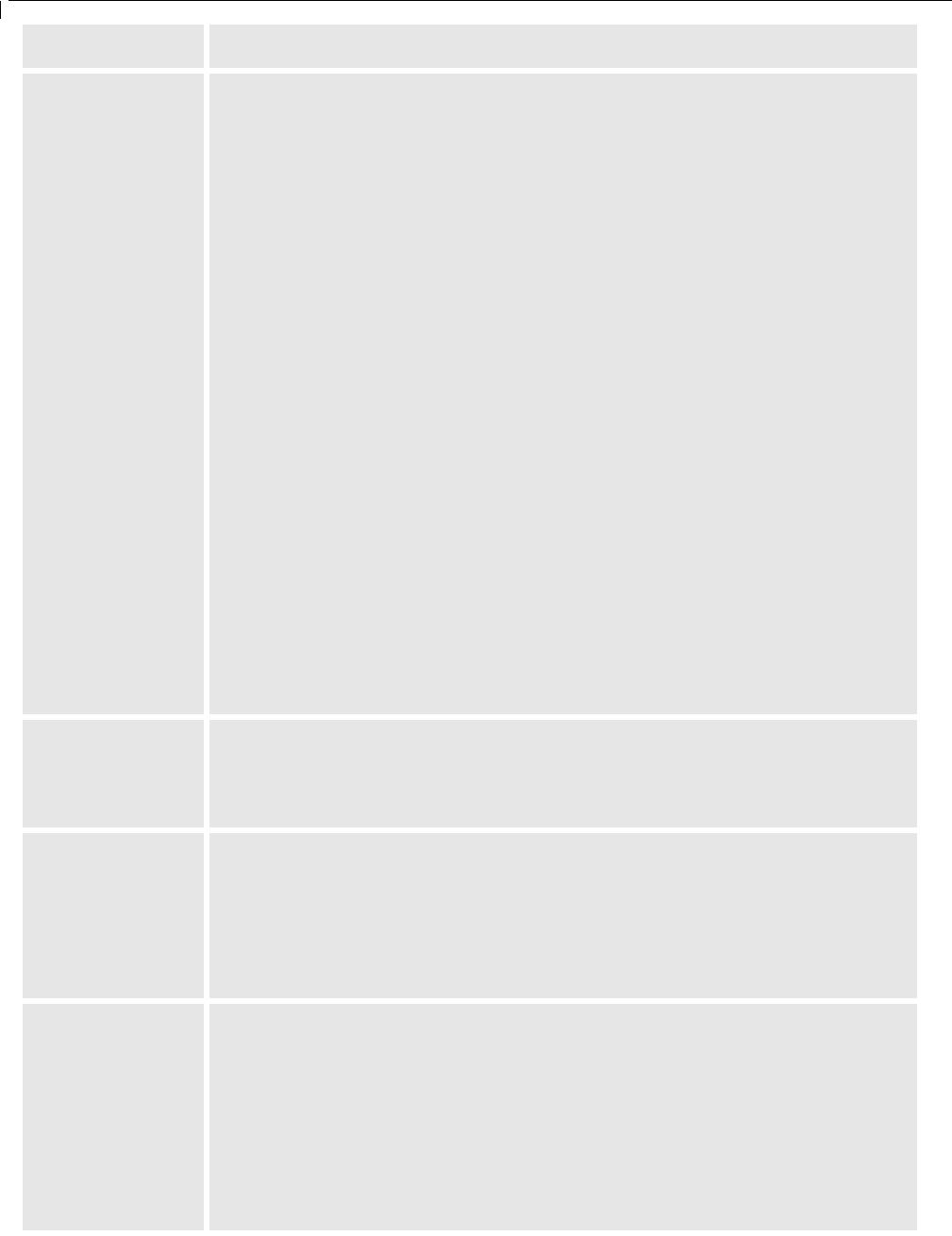
BudgeTone-100 User Manual Grandstream Networks, Inc.
- 20 -
Menu Item Menu Functions
9
Display “[9] codE rEL”
Press Menu to display the code releases
Press ‘↓’ or ’↑’ to browse
line 1 “b 2004-06-12” – date: boot code
2 “ 1. 0. 0.18” – version: boot code
3 “P 2004-06-21” – date: phone code
4 “ 1. 0. 5. 3” – version: phone code
5 “c 2004-05-06” – date: vocoder
6 “ 1. 0. 0. 6” – version: vocoder
7 “h 2004-06-17” – date: web server
8 “ 1. 0. 0. 36” – version: web server
9 “1r 2004-05-12” – date: 1
st
ring tone
10 “ 1. 0. 0. 0” – version: ring tone
11 “2r 2004-05-12” – date: 2
nd
ring tone
12 “ 1. 0. 0. 0” – version: ring tone
13 “3r 0000-00-00” – date: 3
rd
ring tone
14 “ 0. 0. 0. 0” – version: ring tone
(all zeroes means unavailable or unsupported)
Press Menu to exit, take effect immediately
10
Display “[10] Phy Addr”
Press Menu to display the physical / MAC address
Press Menu, ‘↓’ or ’↑’ to exit
11
Display “[11] ring 0”
Press Menu to hear the selected ring tone, press ‘↓’ or ’↑’ to
select the stored ring tones. Now only 3 are available, ring 0
(default), ring 1 and ring 2. ring 3 is unavailable or unsupported.
Press Menu to select and exit, take effect immediately
Display “ -- rESEt --”, please be very CAREFUL here
A> Key in the physical / MAC address on back of the
phone, Press Menu, phone will be reset back to
FACTORY DEFAULT setting, all your setting
will be erased and gone
B> Press Menu without key in anything, phone will
function the same as power cycle / reboot


















