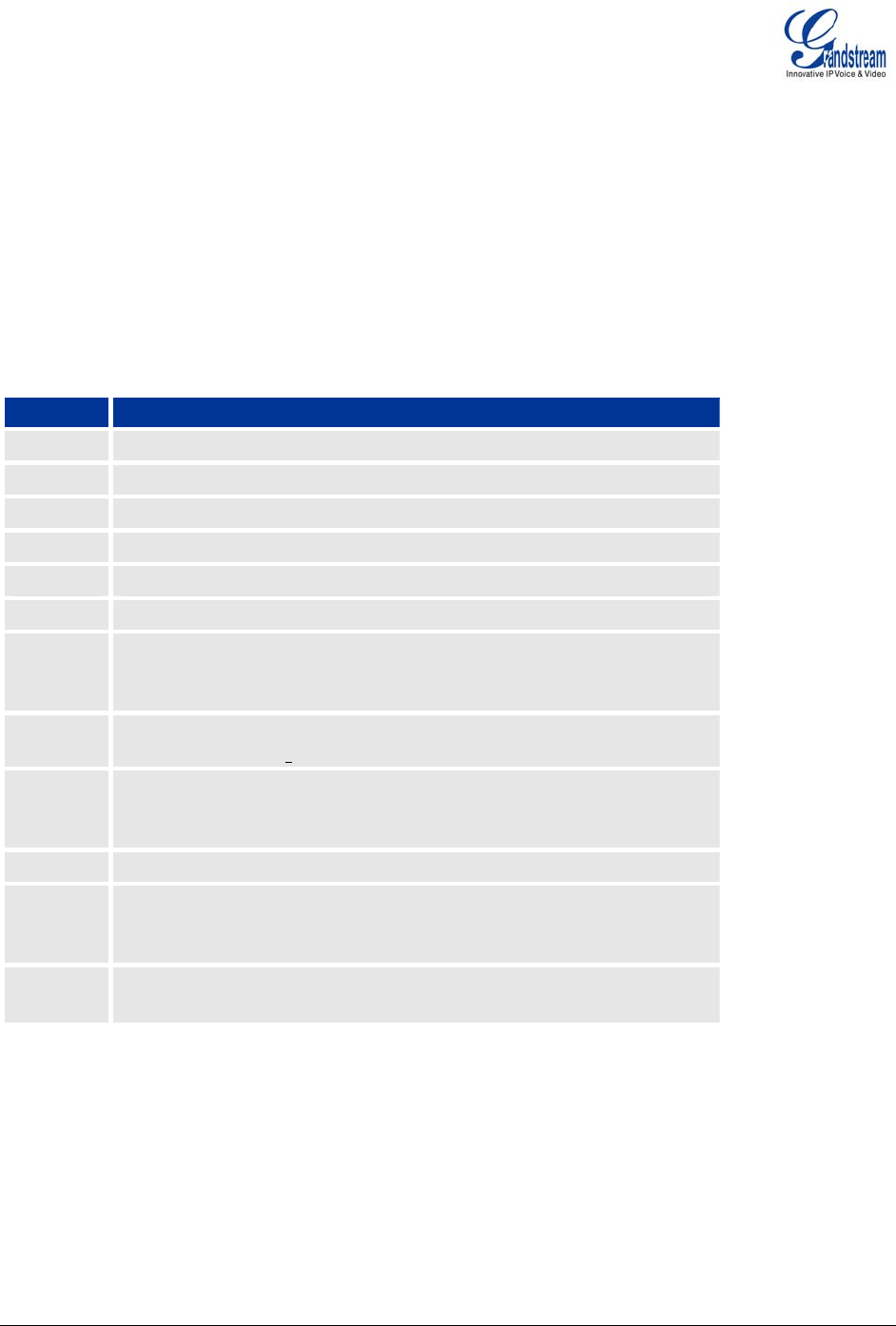
Grandstream Networks, Inc. BT-200 User Manual Page 15 of 35
Firmware 1.1.1.14 Last Updated: 12/2006
2. To delete entries when dialing, press MUTE/DEL to delete the digit.
3. To send a call directly to voicemail (without picking up the call), press MUTE/DEL
CALL FEATURES
The BT–200 supports an advanced call feature list including but not limited to Caller ID Block (or
Anonymous Call), Disable/Enable Call Waiting, Call Forward on Busy, Delay, or Unconditional. The
following table outlines each call feature available on the BT–200.
TABLE 6: CALL FEATURE DEFINITIONS
Key Call Features
*30
Block Caller ID (for all subsequent calls)
*31
Send Caller ID (for all subsequent calls)
*67
Block Caller ID (per call)
*82
Send Caller ID (per call)
*70
Disable Call Waiting (per Call)
*71
Enable Call Waiting (per Call)
*72 Unconditional Call Forward
Dial “*72” for a dial tone. Dial the forwarding number followed by “#”.
Wait for dial tone. LCD will display “Call FWD Activated”.
*73
Cancel Unconditional Call Forward: dial “*73” and get the dial
tone, then hang up. LCD will display “Call FWD Activated”.
*90 Busy Call Forward
Dial “*90” for a dial tone. Dial the forwarding number followed by “#”.
Wait for a dial tone. Hang up.
*91
Cancel Busy Call Forward: dial “*91”. Wait for dial tone. Hang up.
*92 Delayed Call Forward
Dial “*92” for a dial tone. Dial the forwarding number followed by “#”.
Wait for a dial tone. Hang up. LCD will display “Call FWD Activated”.
*93 Cancel Delayed Call Forward
Dial “*93” for a dial tone, then hang up.


















