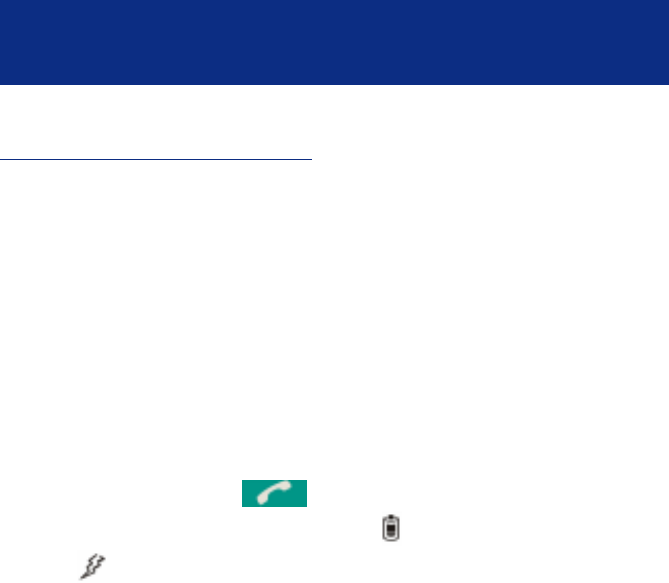
28
IF THE PHONE DOES NOT WORK
Generality:
Make sure that the phone line cord and adaptor are correctly plugged in and
are not damaged.
Make sure that the batteries are fully charged.
Connect another phone on your phone socket or move your phone to another
socket to check if the failure is coming from your phone or your PTT socket.
The phone does not work:
Make sure that the line cord and the power adaptor are correctly connected to
the base unit or to the PTT plug and wall power socket.
Check the right polarity of the batteries.
No tone when you press
Check that the batteries are charged ( icon )
The icon must be fixed ( not flashing ), otherwise see Page 24 ( registration)
A warning tone is heard during a call:
The batteries are empty and the handset needs to be replaced in the base
unit.
You are over the base unit coverage area.
No number is displayed when the phone rings:
- Please contact your phone network provider to get the caller identification
service.
- When the caller does not want to show his or her number (private number),
the display will show ******. However, it could be a call from a PBX and caller
ID may not work properly if the phone is connected to a PBX.
The answering machine doesn’t work or you don’t receive messages
Check that the answering machine is activated
Check that you have an outgoing message ( see P.21 “recording an outgoing
message) recorded
TROUBLE SHOOTING


















