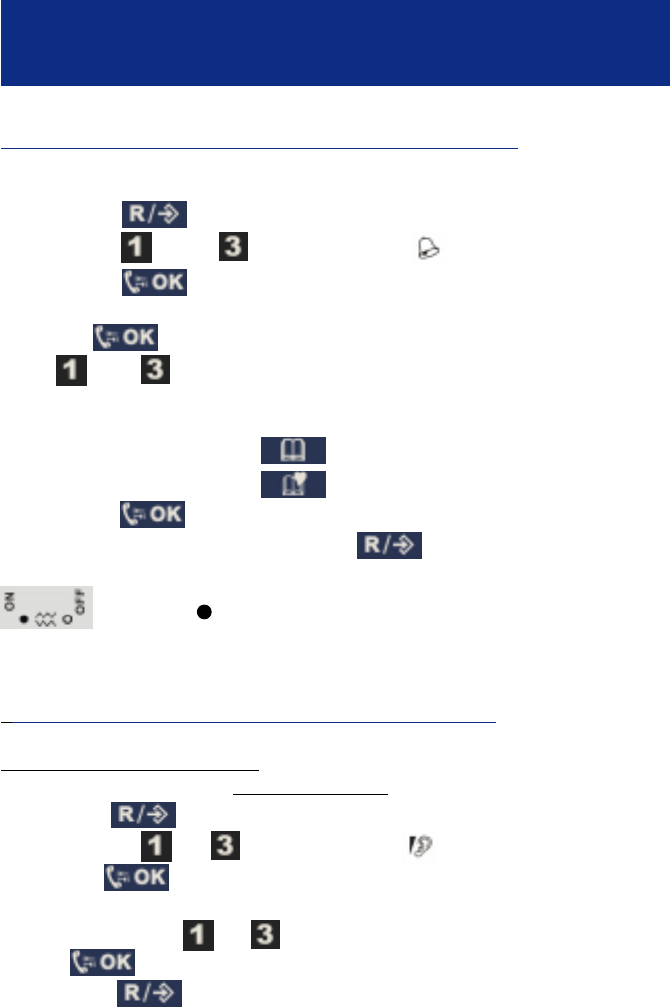
12
5 - HANDSET RINGER VOLUME, MELODY AND SHAKER
To set the volume and melody please follow instructions below:
1 - Press the key.
2 - Press the or the key to select the icon
3 - Press the key to select
4 - Now you can select one of the possibilities below:
Press the to scroll through the menu. If you want to modify entries
press and keys.
1/4 ++++ for the Ringer volume.
2/4 for the Normal calls ringer melody.
3/4 for the Phone book ringer melody.
4/4 for the Phone book ringer melody.
5 - Press the key to confirm the settings and exit to the menu.
6 - If you want to exit to the menu press .
7- In addition to the ring, you can use the shaker function with the switch
set to the position ( on the handset right side ) .
Note : The different melodies will be active only if you have subscribed
to a caller ID service
6 - EARPIECE VOLUME SETTING AND TONE ADJUST
6-1 Answering machine mode
To set the hearing volume from the earpiece to listen your messages :
- Press the key
- Press the key or to select the icon
- Press the key to confirm
1/1 : from + to ++++ ( low to high )
Select the level with or key
- Press to confirm
- Press the key to exit
HANDSET SETTINGS


















