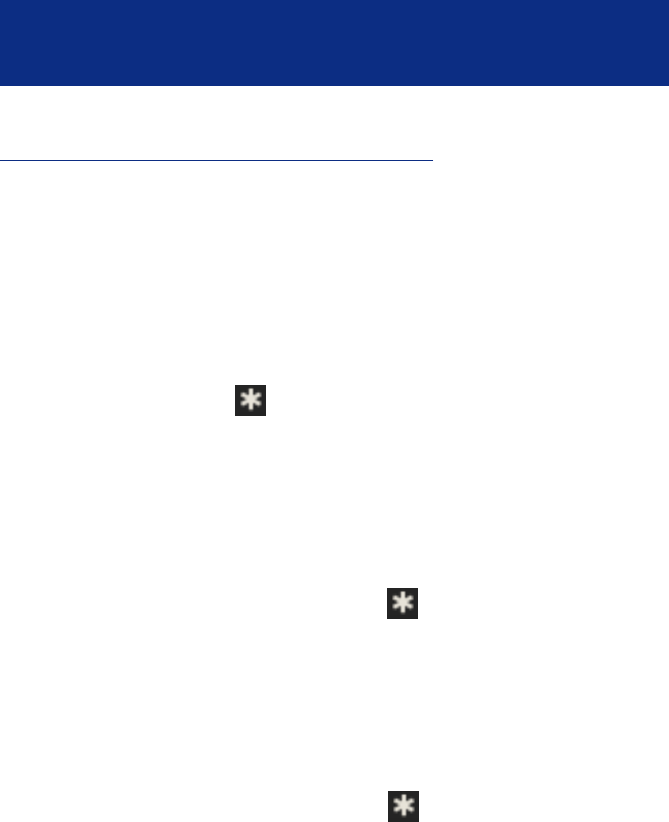
23
3 - ANSWERING MACHINE REMOTE CONTROL
You can get access to your answering machine via a simple phone call.
The 4 digit remote access is factory set by default to “1111”. If you wish to
change this code, see programing options page 20.
To remotely activate the answering machine
Follow instructions below:
1 - Dial your phone number.
2 - After 9 rings press the key.
3 - Enter the remote code (1111 or your new code).
4 - Press the 7 key on the phone to activate the answering machine.
To remotely deactivate the answering machine
Follow instructions below:
1 - Dial your phone number.
2 - During the outgoing message, press the key.
3 - Enter the RC code (1111 or your secret code).
4 - Press the 9 key on the phone to deactivate the answering machine .
To remotely access to the answering machine
Follow instructions below :
1- Dial your phone number.
2 - During the outgoing message, press the key.
3 - Enter the remote access code (1111 or your new code).
4 - The answering machine will announce the number of messages received
and read recorded messages. See Page 22 “ Reading messages” for keys
to use
5 - Hang up the phone when all your messages have been read.
When all messages have been read 2 tones will be heard
You may stop when you want : Hang up
ANSWERING MACHINE


















