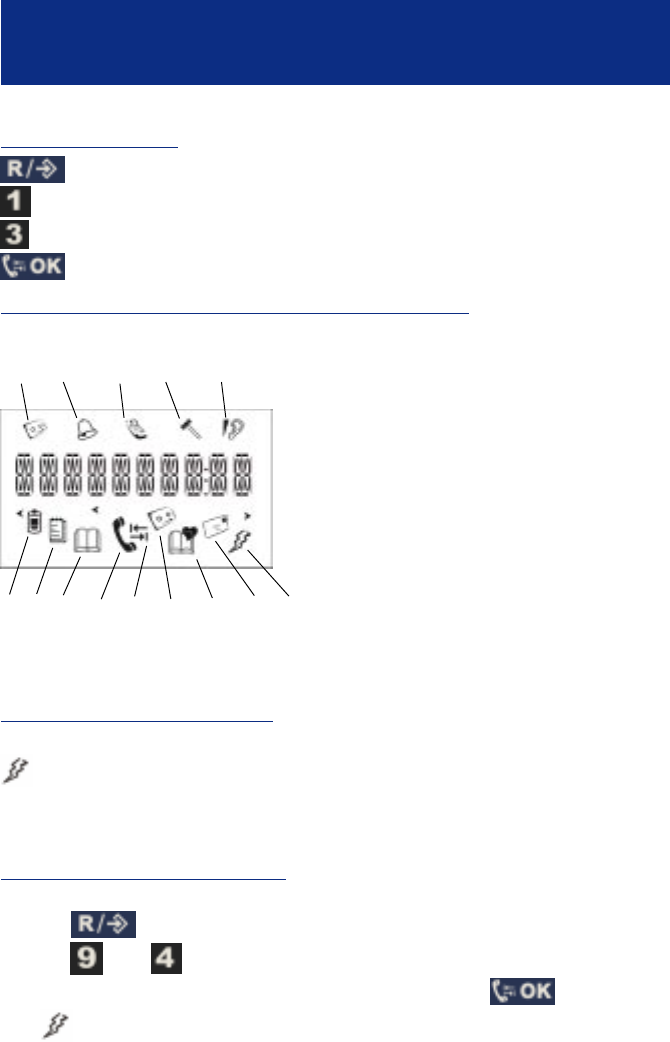
11
HANDSET SETTINGS
1 - MENU ACCESS
: To activate or deactivate the menu
: To move backward in the menu
: To move forward in the menu
: To confirm a selection
2 -SETTING ICONS DISPLAYED ON THE HANDSET
1 Answering Machine programmin
2 Set ring volume and melod
3 Handset programming
4 Network, flash time and dial
pause settings
5 Earpiece volume adjust
6 Battery charge level
7 CID numbers
8 Phone book Nbr 1
9 ON/OFF line
10 Call transfer
11 Answering machine
12 Phone book Nbr 2
13 Incoming messag
14 Handset registered on the base
3 - HANDSET REGISTRATION
The handset is already registered with the base ( factory setting) , the icon
must be fixed .
If this one flashes that means the handset is not linked with the base and must
be registered ( see P 24, “using several handset” )
4-HANDSET DEREGISTRATION
To deregister the handset from the base unit :
- Press key
- Press then key
- Enter the PIN code ( factory setting 1111 ), then press to confirm
The icon flashes , the handset is deregistered
1 2 3 4 5
6 7 8 9 10 11 12 13 14


















