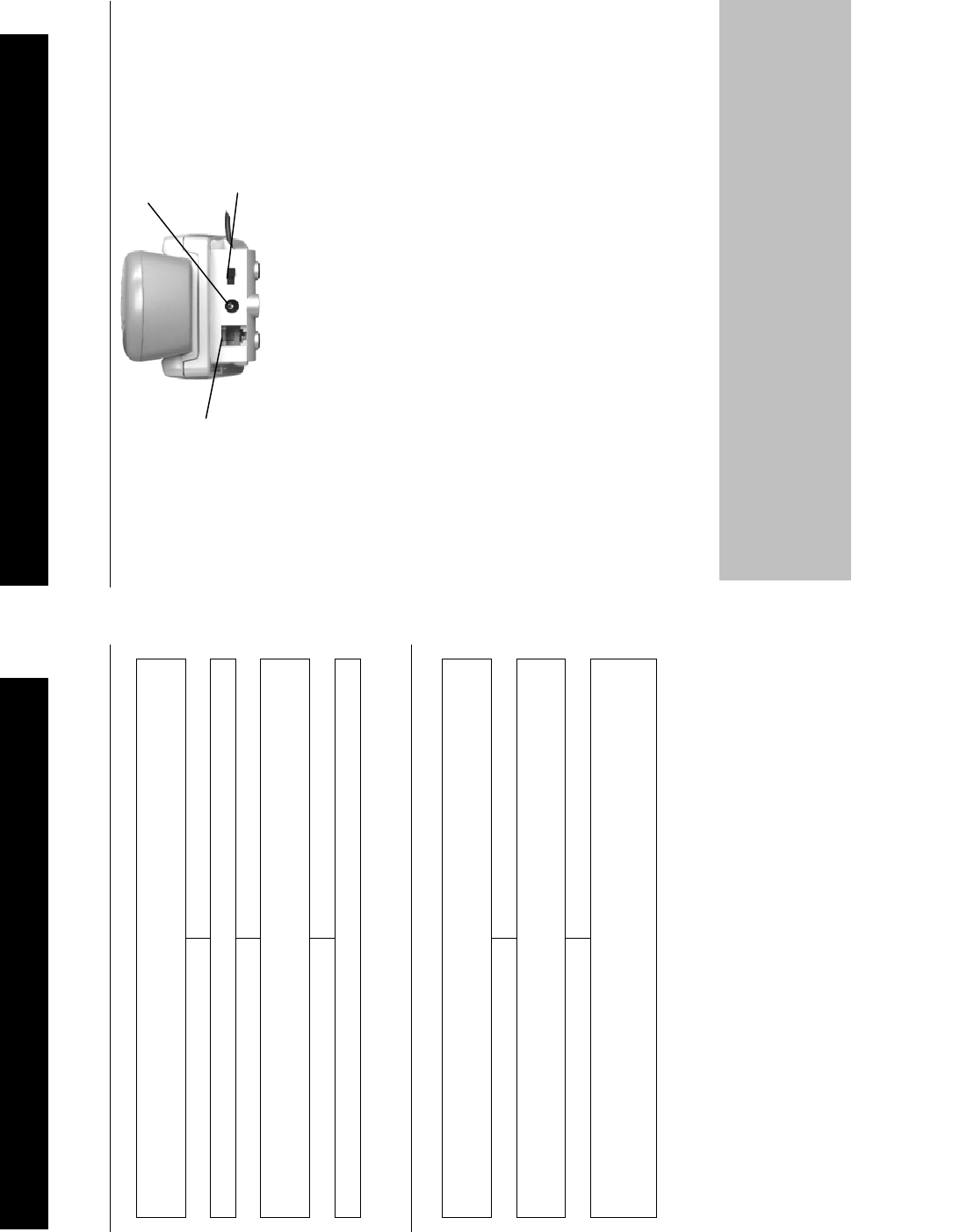
Delete an Entry from the Caller Display List
In the on hook position, use S and T to scroll through the caller
display list until you find the telephone number you wish to delete
Press C
You will be prompted to confirm the deletion
‘DEL?’
Confirm by pressing C again, (OK to Cancel)
Delete All Entries from the Caller Display List
In the on hook position, press S or T to scroll through the caller
display list until you find the telephone number you wish to delete
Press and hold C until .’ALL DEL?’ is displayed on the LCD
Display
Press C again to confirm, (OK to Cancel) and the telephone will
return to standby mode after clearing the telephone numbers from
memory. Total Calls will now display 00
Setting Up
Connect the handset. The connector at the end of the curly cord plugs
into the socket on the base of the Madrid unit.
Open the battery compartment located on the base of the telephone (small
screwdriver required). Insert 4 good quality alkaline batteries (AAA size,
1.5V type, not supplied). Replace the battery cover. If the batteries are
running low, the battery icon will be shown on the LCD display. The
batteries are required to power the multifunction features of the telephone.
Note : Do not use rechargeable batteries. Do not put batteries into the
household rubbish, pay attention to battery regulations regarding battery
disposal.
Connect the line cord to the socket located at rear of telephone then
connect the plug into the PTT wall socket *.
If you require, a mains adaptor can be used (not supplied). Call Geemarc
customer services to order an adaptor. Connect the mains adaptor to the
socket located on the rear of the telephone then plug into a 13amp wall
socket. Please choose a mains socket near your telephone socket to
enable you to unplug the mains power quickly in case of a problem.
(*) Classified “hazardous voltage” according to EN60950 standard
(**) Classified TNV-3 according to EN60950 standard.
CALLER DISPLA
Y
23
INSTALLATION
Note: Mains/battery power is required to power the multifunction
features of the telephone. If using mains power, fit 4 x AAA sized
batteries in order to save and use stored numbers in case of power
failure. Without mains or battery power, the telephone can still be used
to answer calls or to manually dial out calls but all stored numbers will
be lost. If no batteries are inserted
,
the batter
y
icon will flash
Line Cord Socket**
Mains Adaptor
Socket*
Ringer Setting
Switch
8


















