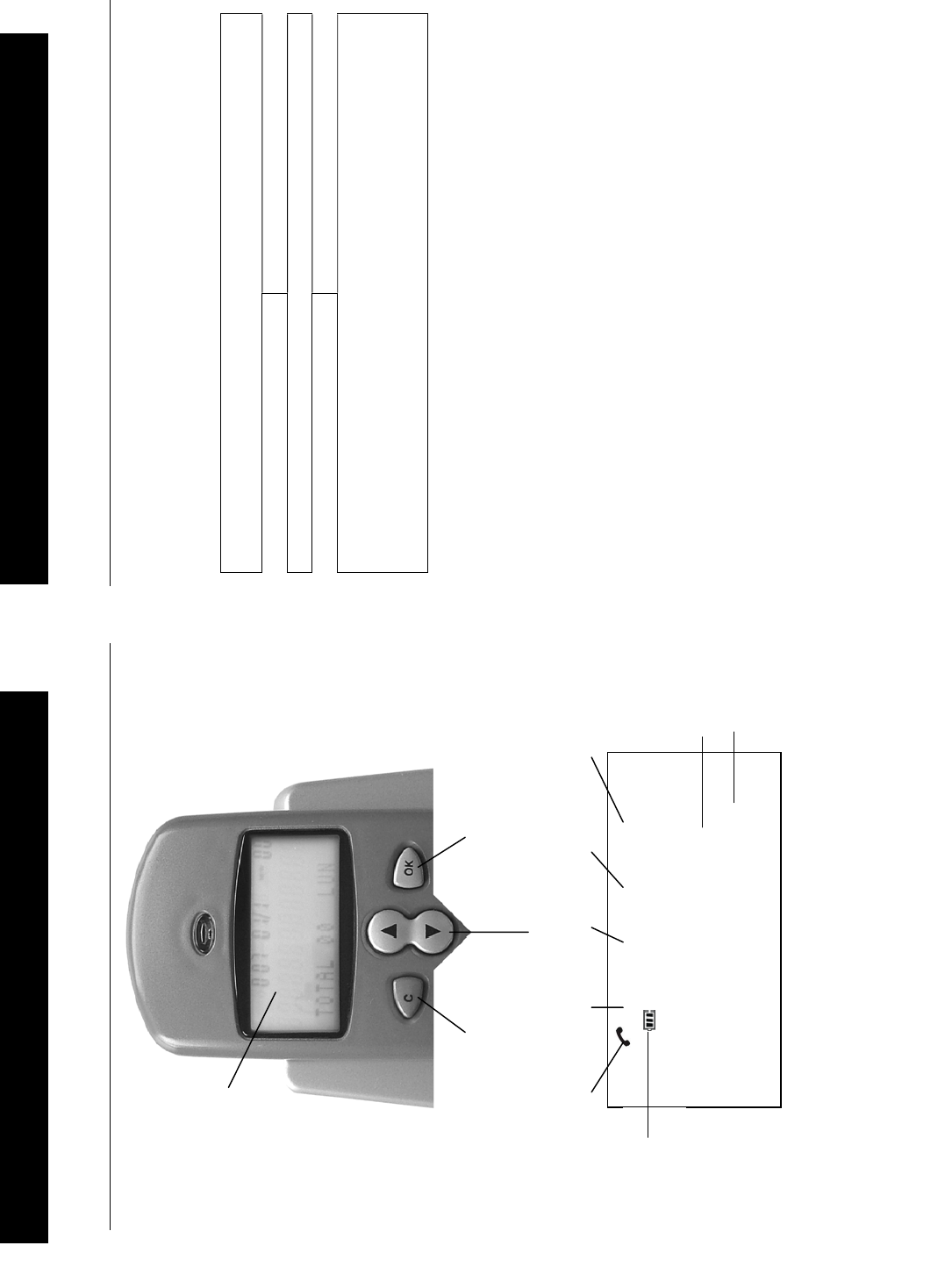
LCD Description
The
OK key is used to confirm action or a choice on the screen.
The
S or T keys are used to scroll through the menu.
In general, the
C key is used to cancel an action/entry,it can also be used
to confirm a choice (for example to cancel a stored number).
Caller Display with Call Waiting
With this service, you are made aware that a new call is coming through
when you are in conversation. You can take this call and switch between
callers. To use this feature, you must have subscribed to this service with
your network provider.
First incoming call received - Caller display information is displayed
on the LCD display
Second incoming call received – the waiting tone (beep) is heard.
Press the phone hook switch or R key to place Caller 1 on hold and
connect Caller 2. While you are speaking to Caller 2, Caller 1will not
be disconnected. You may switch between callers as often as you
like by pressing the telephone hook switch or
R key.
DESCRIPTION
Cancel Key Validation Key
Scroll Keys
LCD Display
MSG 9:52 9/12 CALL
n
02
NEW
REPEAT
XXXXXXXXXXXXX
XXXXXXXXXXXXXXXX
Line In Use
Messa
g
e Time and Date
Battery
Icon
New Calls
Number Dis
p
la
y
Name Dis
p
la
y
7
C
A
LLER DISPLA
Y
24


















