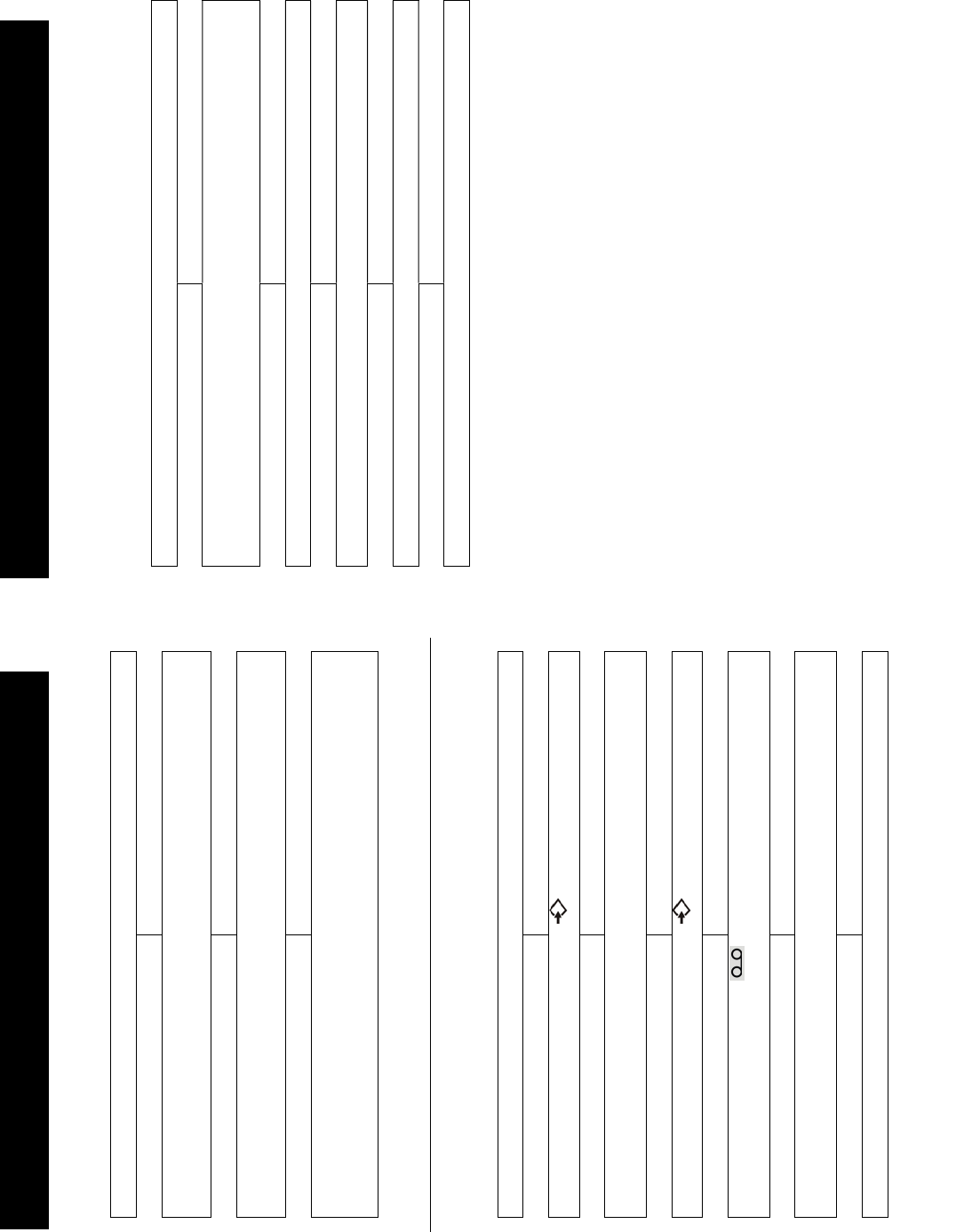
To delete all numbers in the redial memory
In the on hook position, press OK
The LCD display will show
‘DIALED’ together with the number of callls dialled (up to 10)
Press and hold C until .’ALL DEL?’ is displayed on the LCD
Display
Press C again to confirm, (OK to Cancel) and the telephone will
return to standby mode after clearing the telephone numbers from
memory
Storing Telephone Numbers
Your telephone has 14 memory locations – 4 direct memories for priority
telephone numbers and 10 indirect memories for frequently used numbers.
Lift the handset
Press
Dial the number you wish to store, checking on the display that you
have keyed it in correctly
Press
Press either M1, M2, M3 or to store the telephone number in a
direct memory location
O R
Chose a memory location 0-9 to store the telephone number in an in
direct memory location
Replace the handset
Date Format
You can choose between Day-Month or Month-Day.
In the on hook position, press C twice
Use S and T to scroll through the menu to select
‘DATE FORMAT’
Press OK
Use S and T to select DD-MM or MM-DD
Press OK to confirm selection
Press C to exit menu and return to standby
USING THE TELEPHONE
19
SETTINGS
12


















