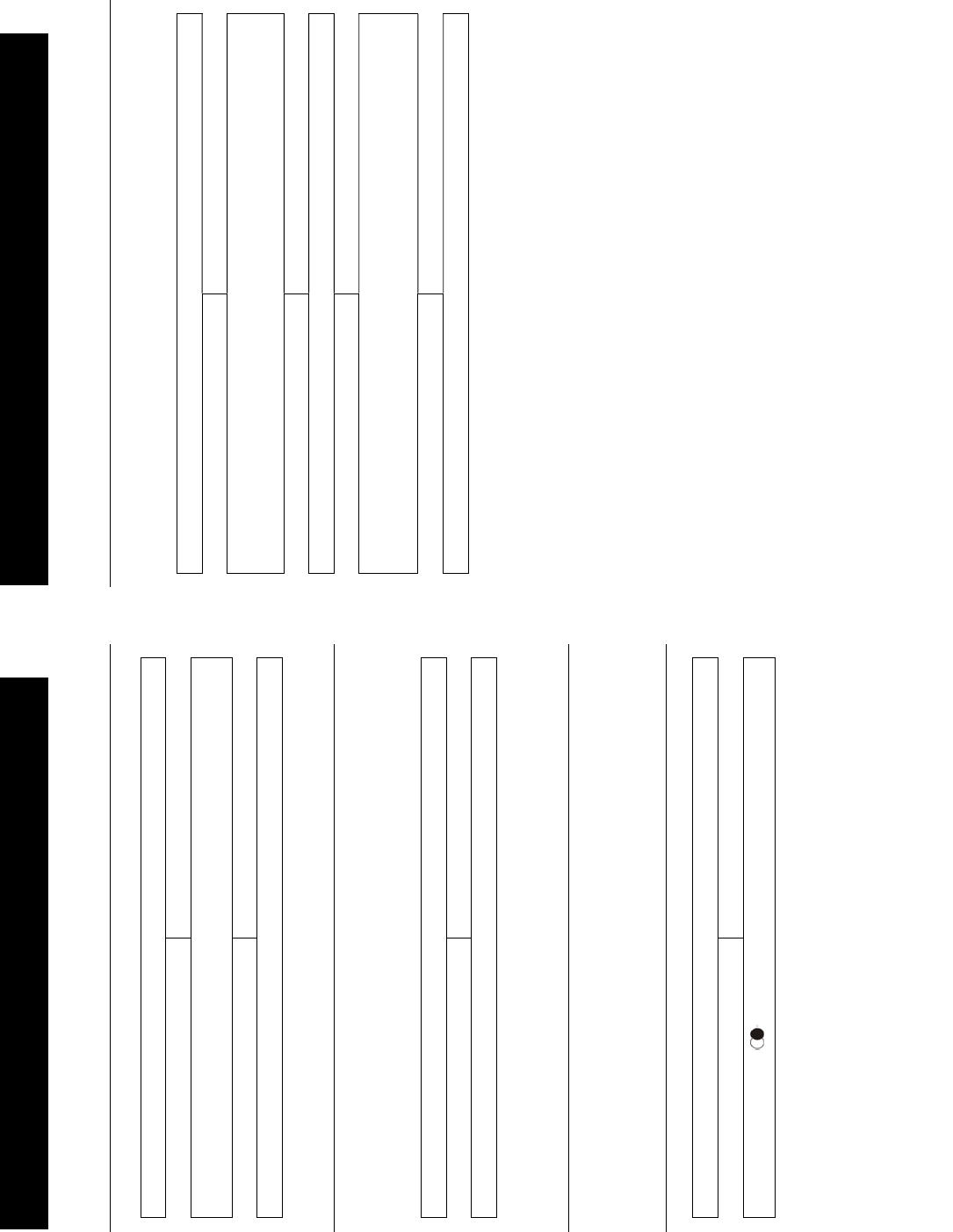
Making a Call
Lift the handset.
When you hear dialing tone, dial the number on the keypad. The
number will be displayed on the LCD display
To end the call simply replace the handset in the cradle
Receiving a Call
When an incoming call is received the telephone rings and the incoming
call indicator flashes.. If the caller can be identified (due to subscription to
a Caller Display service), the caller’s telephone number will be displayed.
Lift the handset and speak
To end the call simply replace the handset in the cradle
R, * and # Keys
These are used with the new services provided on digital exchanges. For
details please contact your network provider.
Last Number Redial
Lift the handset
Press to redial the last number dialled.
Screen Contrast Setting
The contrast between the text on screen and LCD display has two
settings, High and Low.
In the on hook position, press C twice
Use S and T to scroll through the menu to select
‘LCD CONTRAST’
Press OK
Use S and T to select SET CONTRAST HI or SET
CONTRAST LO
Press OK to confirm selection
USING THE TELEPHONE
17
SETTINGS
14


















