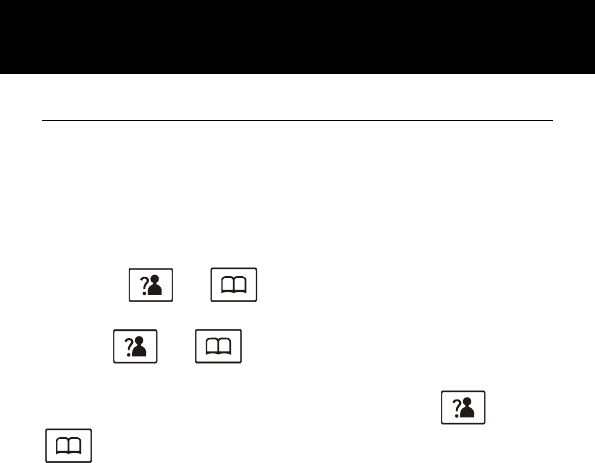
37
Selecting a Language
The handset supports up to 8 predefined languages:
English, French, Spanish, German, Italian, Dutch,
Russian and Polish. You can change the language used
to display the menu messages.
1. Press the Menu soft key.
2. Press
or key repeatedly to choose HS
Settings, press the Select soft key.
3. Use
or key to choose Language, then
press the Select soft key.
4. The languages will be displayed. Use the
or
key to scroll through the options. Each language
will be displayed in its own native translation.
5. Press Save soft key to select the required language
and you will hear a beep to confirm.
BASIC FUNCTIONS


















