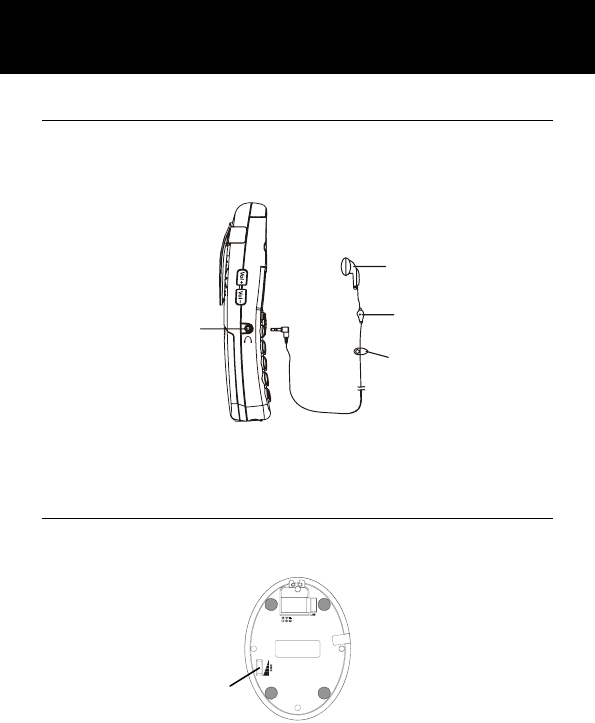
20
Using Headset (optional)
The headset jack is located on the left side of the handset
and is a 2.5mm standard plug. Simply plug the headset
into this jack and the headset will be activated.
Note: When the headset is plugged into the headset jack
the microphone on the handset will be deactivated.
Base Ringer Volume Switch
The switch located on the bottom of the base unit allows
the ringer to be switched to High, Medium, Low or Off.
INSTALLATION
Headset Jack
Ear
p
hone
Micro
p
hone
Cli
p
Ringer
volume
switch


















