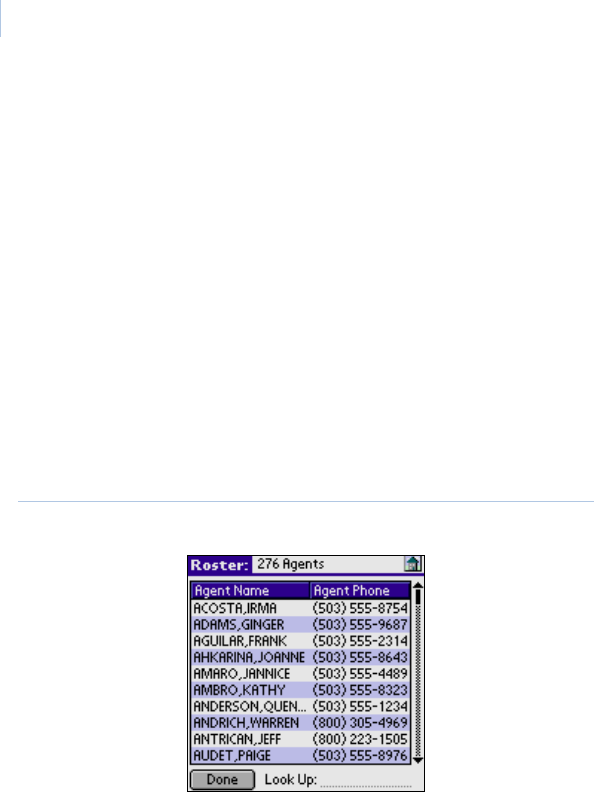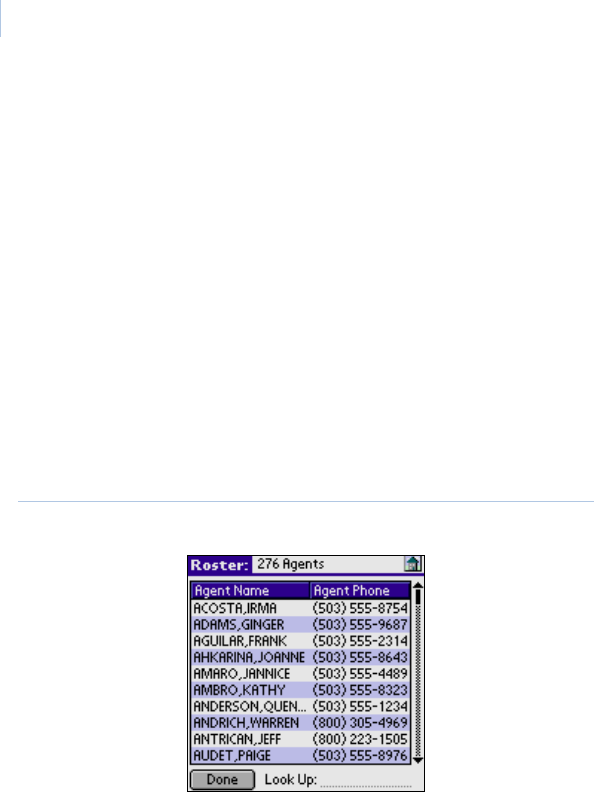
eKEY
User Manual
66
Roster
The eDATA application provides you with a roster of the
members in your association/MLS. When you perform your first
manual eSYNC using the UPDATE KEY & MLS option, the
entire roster is downloaded to your PDA. Changes to roster data
are downloaded with each subsequent eSYNC.
To view the roster, select ROSTER from the eDATA menu. The
Roster screen (Figure 38) displays your association/MLS agent
roster. To look up an agent, select the Look Up field and enter the
first few letters of the agent’s last name. As you enter the letters,
the list scrolls to the nearest matching record. Continue entering
letters to spell out the member’s name until it is highlighted on
the screen.
Figure 38. Roster screen
Select an agent name to view detailed contact information,
including the agent’s phone number, office name, office phone
number, and e-mail address. If you have a PDA phone with the
Palm OS, tap the arrow next to the phone number field to dial the
listing agent’s phone number. On a Windows Mobile PDA
phone, select the phone number link.