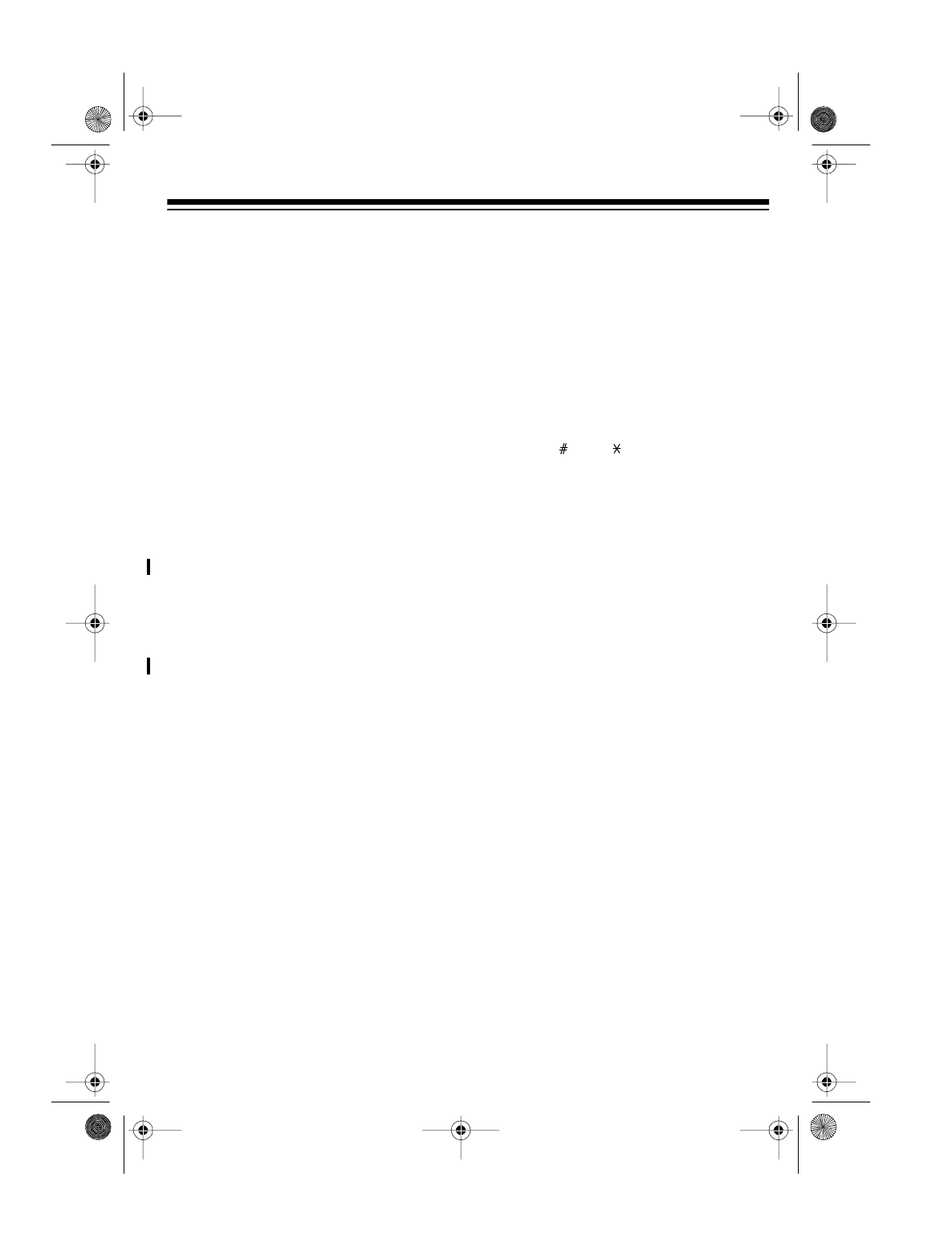
29
REMOTE OPERATION
While you are away from your home or
office, you can use a touch-tone phone
or a pulse (rotary) phone with a pocket
tone dialer to enter your remote opera-
tion security code and do any of the fol-
lowing:
• set the TAD to answer calls
• listen to messages
• record a new outgoing message
• record a memo
• delete messages
Note:
You cannot operate the TAD from
another phone on the same line as your
TAD-732.
USING TOLL-SAVER
If the
4/7/TS
switch is set to
TS
(toll-
saver, see “Setting the Number of
Rings” on Page 15), the TAD answers
after about two rings if you have new
messages. If there are no new messag-
es, the TAD waits for about four rings
before it answers. This gives you time to
hang up before the TAD answers so you
can avoid unnecessary long-distance
charges.
USING REMOTE
ANSWER-ON
Follow these steps to remotely set the
TAD to answer calls.
1. Dial your phone number. After about
10 rings, the TAD automatically
turns on to answer your call and an-
nounces “Answer off.”
2. Enter your remote operation securi-
ty code. The TAD beeps.
Note
: If you do not enter each digit
of the security code within 20 sec-
onds, the TAD hangs up.
3. Press then . The TAD says “An-
swer on” and beeps twice. It is now
set to record calls.
At this point you can hang up or enter
other remote commands.
USING REMOTE
COMMANDS
Follow these steps to operate the TAD
from a remote touch-tone phone.
1. Dial your phone number and wait for
the TAD to answer.
2. When the outgoing message be-
gins, enter your 2-digit remote oper-
ation security code. The TAD beeps
twice to let you know you entered
the code correctly.
3. Enter the code for the desired re-
mote command (see “Remote Com-
mands” on Page 30).
4. When you finish, simply hang up.
Note:
If you wait more than 20 seconds
without entering a command, the TAD
hangs up.
43-732.fm Page 29 Friday, August 13, 1999 1:42 PM


















