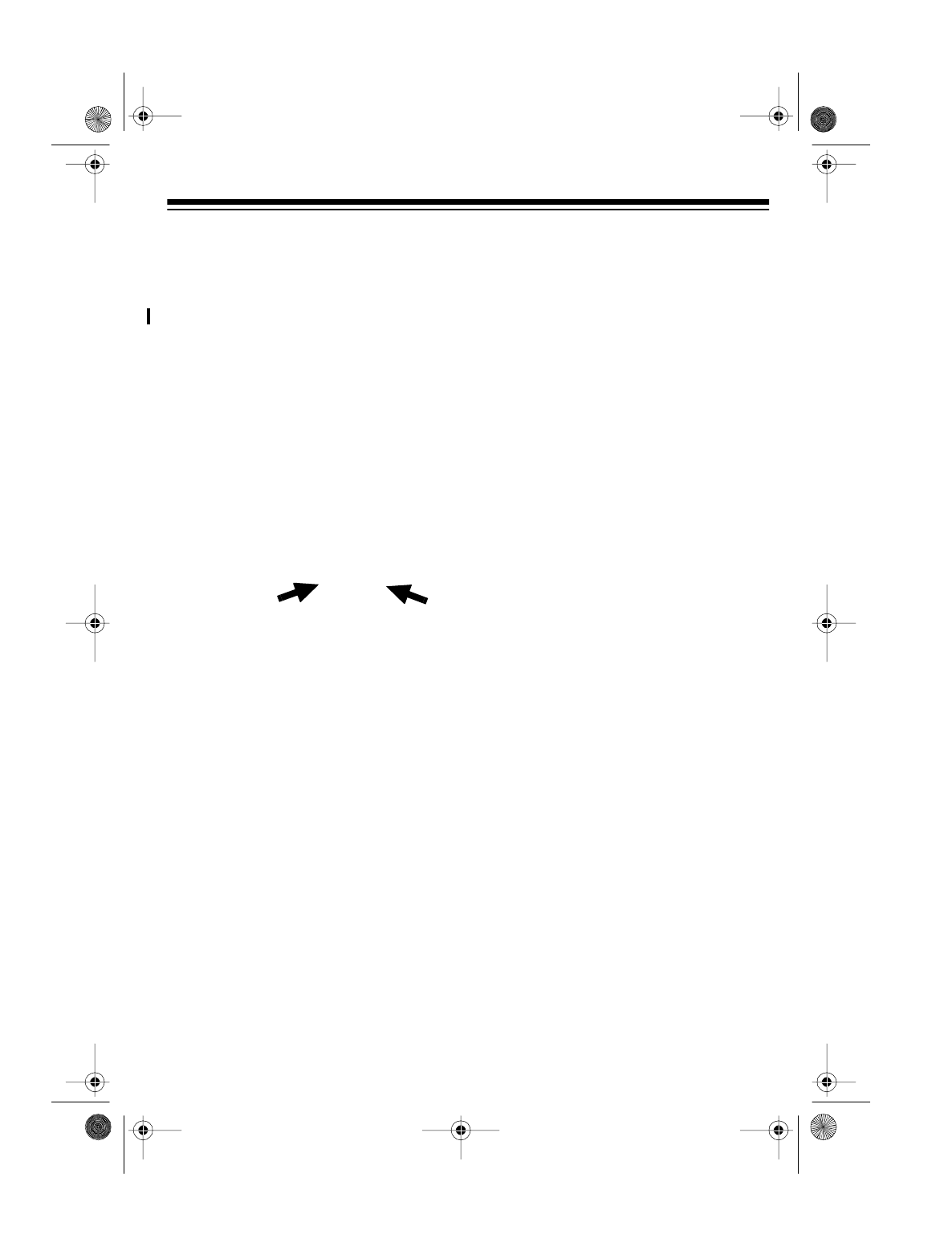
25
USING THE ANNOUNCE-
ONLY FEATURE
Your TAD-732 is preset to play an out-
going message and record a caller’s
message. However, you can also set it
to play an outgoing message but not let
callers leave a message.
To turn on the announce-only feature,
hold down both
M-BOX
1
and
M-BOX
2
for about 2 seconds. The TAD beeps
and
AO
appears.
Note
: Be sure your outgoing message
tells callers that they cannot leave a
message.
To turn off the announce-only feature,
hold down
M-BOX
1
and
M-BOX
2
for 2
seconds again. The TAD beeps and the
number of stored message appears.
SCREENING CALLS
You can let the TAD answer calls for you
while you listen to the caller’s message
through the base’s speaker. If you de-
cide to answer the call, lift the handset if
it is on the base, press
TALK
if
it is off
the base, or pick up any phone on the
same phone line.
The TAD stops record-
ing and resets to answer the next call.
Note
: If you answer a call just as the
TAD answers, the TAD might not stop
playing the outgoing message. If this
happens, press
TALK
(or the switchhook
of the extension phone you are using) to
stop the TAD.
You can also use the handset to screen
calls. When the TAD answers a call,
press
REMOTE
and listen to caller’s
message. If you decide to answer the
call, press
TALK
. If you decide to let the
TAD continue to record the message,
press
REMOTE
again.
ADJUSTING THE TAD’S
VOLUME
To adjust the TAD’s volume, repeatedly
press
VOLUME
s or t (or
VOLUME
on the
handset).
The base has eight volume levels. The
handset has three.
43-732.fm Page 25 Friday, August 13, 1999 1:42 PM


















