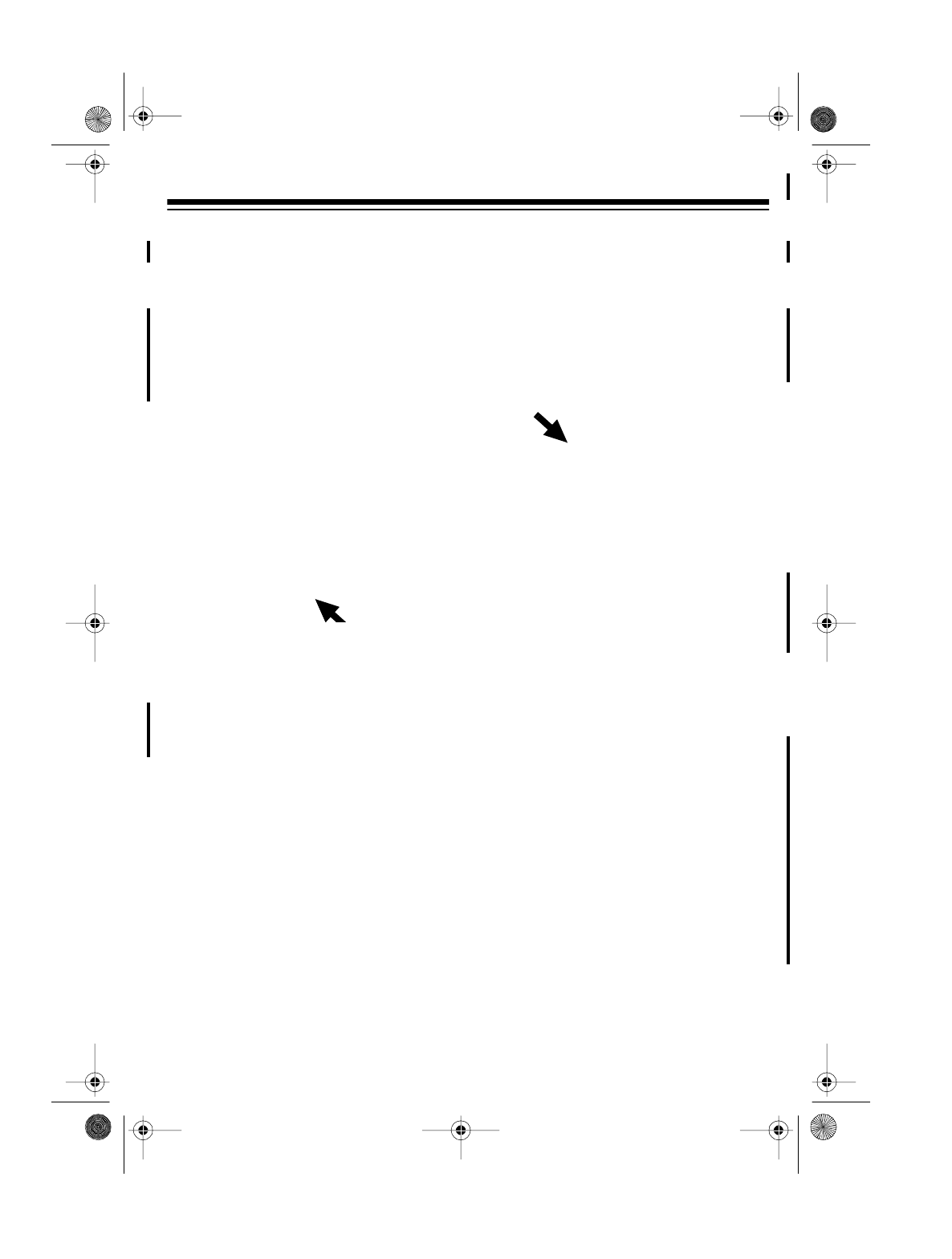
15
TURNING THE RINGERS
OFF OR ON
To turn off the ringers on the base, set
RINGER
on the back of the base to
OFF
.
To turn off the ringer on the handset, set
RINGER
on the left side of the handset to
OFF
. You can still make or receive calls
using this phone, and telephones on the
same line still ring when there is an in-
coming call. The IN USE indicator on the
base and the TALK indicator on the
handset will flash until you answer the
call.
To turn on the base and handset ring-
ers, set
RINGER
to
ON
.
Note
: If the base’s ringer is off and the
handset is on the base, the handset
does not ring.
SETTING THE NUMBER
OF RINGS
Set the
4/7/TS
switch
on the back of the
base to
4
,
7
, or
TS
to select how long the
TAD waits before it answers a call (4
rings, 7rings, or toll-saver).
Note:
If you plan to check your messag-
es by long distance, set the number of
rings to toll-saver (see “Using Toll-
Saver” on Page 29).
SETTING THE DAY AND
TIME
You must set the day of the week and
time so the TAD can record the correct
day and time of each message. You can
set the day and time with either the
handset or the base.
Notes
:
• The day and time settings will be
lost if AC power failure exceeds 2
minutes.
•
CL
flashes if the day and time set-
tings are lost. Reset the day and
time.
43-732.fm Page 15 Friday, August 13, 1999 1:42 PM


















