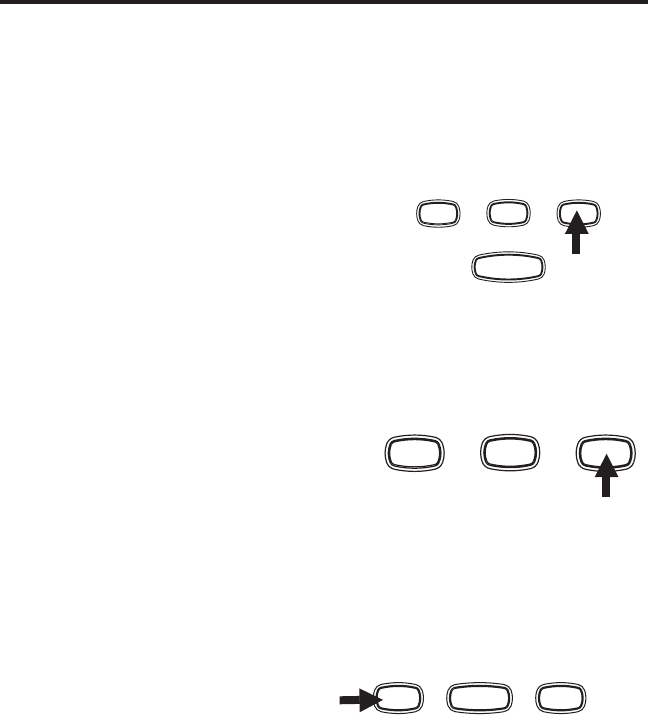
23
POWER ON/OFF
Hold ON/OFF.
The unit will respond with the
current on/off state (see below).
Hold the ON/OFF button to change
the status you want.
If no outgoing announcement has
been recorded, the unit will say
“
you have no announcement
.”
STATUS CHECK
Press ON/OFF (REMOTE) to check
the status of the answerer.
The unit will prompt you with the
ANSWER ON/OFF state, the number
of messages, if any, and how many
are new.
RECORDING OUTGOING
ANNOUNCEMENTS
1. Set the Message Length switch
on the base to Max, 1 min, or
Announce Only.
2. Set the Volume control on the
base to its midpoint.
DIGITAL ANSWERING BASICS
All function are also available through the handset unless otherwise noted. Handset
button names, if they differ from the base unit, are located in (parentheses) after the
base unit button name. Press the REMOTE button on the handset to enter REMOTE
mode.
TIME
ANSWER
ON / OFF
SET
PAGE
MENU
ERASE
ANNOUNCE
STOP
TIME
ANSWER
ON / OFF
SET
MENU


















