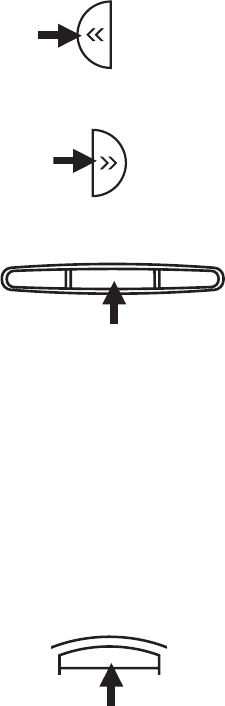
18
• Press and release REVIEW to
restart the current message;
Press repeatedly to go to previous
messages;
Press and hold until a beep is
heard to go to the first message.
• Press and release SKIP to go to
the next message. Press and
hold to go to the last message.
• Press ANSWERER ON/OFF to
stop message playback.
• Press TIME/SPEED button to
change playback speed.
• Press VOLUME button to set
answerer volume.
MEMORY FULL
When the memory is full, the system
answers after 10 rings and announces
“Memory is full. Please enter the code.”
You need to erase some messages so the
answerer can record new messages.
ERASING MESSAGES
You can erase messages three ways:
one message at a time using the ERASE
button on the base; all messages using
the ERASE button on the base; or one
message at a time using the ERASE
button (number ‘0’ button) on the local
handset, or remote phone.
• To erase a message, press PLAY/
PAUSE on the base and press and
release ERASE button on the base to
erase the message that is playing.
ERASE
TIME/SPEED
ANSWERER ON/OFF
ANNOUNCE


















