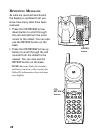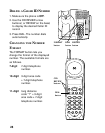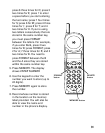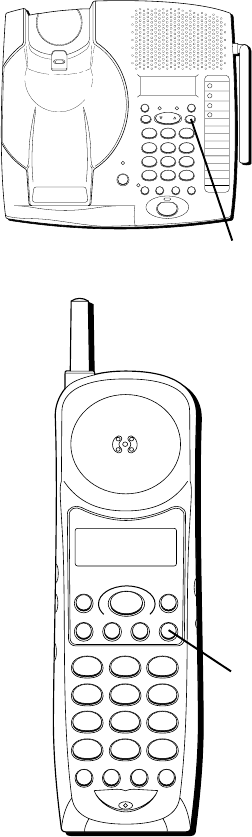
27
WXYZ
9
TUV
8
PQRS
7
MNO
6
JKL
5
GHI
4
DEF
3
ABC
21
#
OPER
0
TONE
*
CHANNEL RE/PA MEMORY FLASH
DIAL FORMAT PGM/MUTE DELETE
HOLD
INT
TALK
DELETE
button
DELETING RECORDS
Use the DELETE button to erase the
record currently shown in the
display or all records.
NOTE: Deleting Caller ID records
on the handset and base is done
separately.
DELETING THE CURRENT
RECORD
1. Press DELETE. The display
shows
DELETE?
2. Press DELETE again to erase the
record.
DELETING ALL RECORDS
1. While a Caller ID record is
displayed, press and hold
DELETE for two seconds. The
display shows
DELETE ALL?
2. Press DELETE again to erase all
records.
WXYZ
9
TUV
8
PQRS
7
MNO
6
JKL
5
GHI
4
DEF
3
ABC
21
#
OPER
0
TONE
*
MUTE FLASH HOLD
CHARGE
IN USE
PAGE
INTERCOM
SPEAKER
RE/PA
FORMAT PROGRAM
VOICE
MAIL
HOLD
DELDIAL
REVIEW
MEMORY
M3
M2
M1
ONE TOUCH QUICK DIAL
DELETE
button