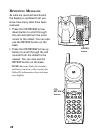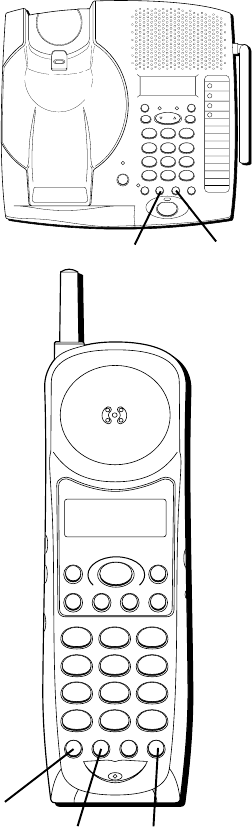
20
REDIAL
Press the RE/PA button to redial the
last number you dialed, (up to 24
digits)
FLASH
Use the FLASH button to activate
custom calling services such as call
waiting or call transfer, which
are available through your local
phone company.
TIP: Don’t use the TALK button to
activate custom calling services
such as call waiting, or you’ll hang
up the phone.
CHANNEL BUTTON
While talking, you might need to
manually change the channel in
order to get rid of static. Press and
release the CHANNEL button to
advance to the next clear channel.
WXYZ
9
TUV
8
PQRS
7
MNO
6
JKL
5
GHI
4
DEF
3
ABC
21
#
OPER
0
TONE
*
CHANNEL RE/PA MEMORY FLASH
DIAL FORMAT PGM/MUTE DELETE
HOLD
INT
TALK
RE/PA
button
CHANNEL
button
FLASH
button
WXYZ
9
TUV
8
PQRS
7
MNO
6
JKL
5
GHI
4
DEF
3
ABC
21
#
OPER
0
TONE
*
MUTE FLASH HOLD
CHARGE
IN USE
PAGE
INTERCOM
SPEAKER
RE/PA
FORMAT PROGRAM
VOICE
MAIL
HOLD
DELDIAL
REVIEW
MEMORY
M3
M2
M1
ONE TOUCH QUICK DIAL
FLASH button
RE/PA button