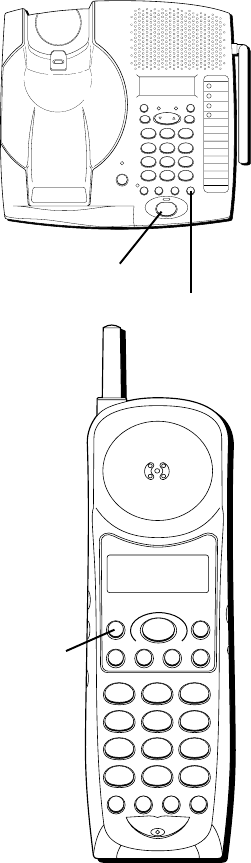
16
• Handset to Speaker — While
using the handset, press HOLD
and then press SPEAKER on the
base.
INTERCOM
The intercom feature of your
cordless phone allows you to have
a two-way conversation between
the handset and the base unit
without tying up the telephone line.
Since the telephone line is not
being used, you can still receive
incoming calls.
INTERCOMING FROM THE HANDSET
1. Make sure the phone is OFF.
2. Press the INT button. A paging
tone sounds at the base. (To
cancel intercom, press INT
again.)
WXYZ
9
TUV
8
PQRS
7
MNO
6
JKL
5
GHI
4
DEF
3
ABC
21
#
OPER
0
TONE
*
MUTE FLASH HOLD
CHARGE
IN USE
PAGE
INTERCOM
SPEAKER
RE/PA
FORMAT PROGRAM
VOICE
MAIL
HOLD
DELDIAL
REVIEW
MEMORY
M3
M2
M1
ONE TOUCH QUICK DIAL
WXYZ
9
TUV
8
PQRS
7
MNO
6
JKL
5
GHI
4
DEF
3
ABC
21
#
OPER
0
TONE
*
CHANNEL RE/PA MEMORY FLASH
DIAL FORMAT PGM/MUTE DELETE
HOLD
INT
TALK
INT
button
SPEAKER button
HOLD button


















