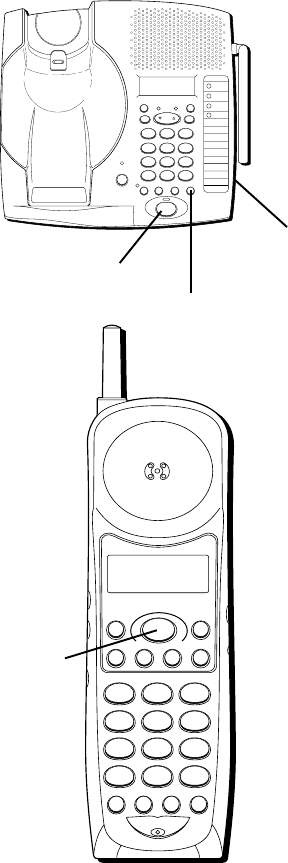
15
WXYZ
9
TUV
8
PQRS
7
MNO
6
JKL
5
GHI
4
DEF
3
ABC
21
#
OPER
0
TONE
*
CHANNEL RE/PA MEMORY FLASH
DIAL FORMAT PGM/MUTE DELETE
HOLD
INT
TALK
TALK
button
ADJUSTING THE SPEAKER
VOLUME
Use the VOLUME control on the
side of the base to adjust the
speaker volume.
ANSWERING AND PLACING
CALLS
Receiving a Call
1. Pick up handset and press TALK
or press SPEAKER on base to
answer an incoming call.
2. Press SPEAKER or press TALK on
the handset to hang up the
phone.
SWITCHING BETWEEN SPEAKER
AND
HANDSET
You can switch between
speakerphone and handset after
dialing a number, or anytime during
a conversation.
• Speaker to Handset — While in
speakerphone mode, press HOLD
on the base, pick up the handset,
and press TALK.
WXYZ
9
TUV
8
PQRS
7
MNO
6
JKL
5
GHI
4
DEF
3
ABC
21
#
OPER
0
TONE
*
MUTE FLASH HOLD
CHARGE
IN USE
PAGE
INTERCOM
SPEAKER
RE/PA
FORMAT PROGRAM
VOICE
MAIL
HOLD
DELDIAL
REVIEW
MEMORY
M3
M2
M1
ONE TOUCH QUICK DIAL
VOLUME
control
SPEAKER button
HOLD button


















