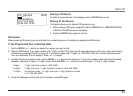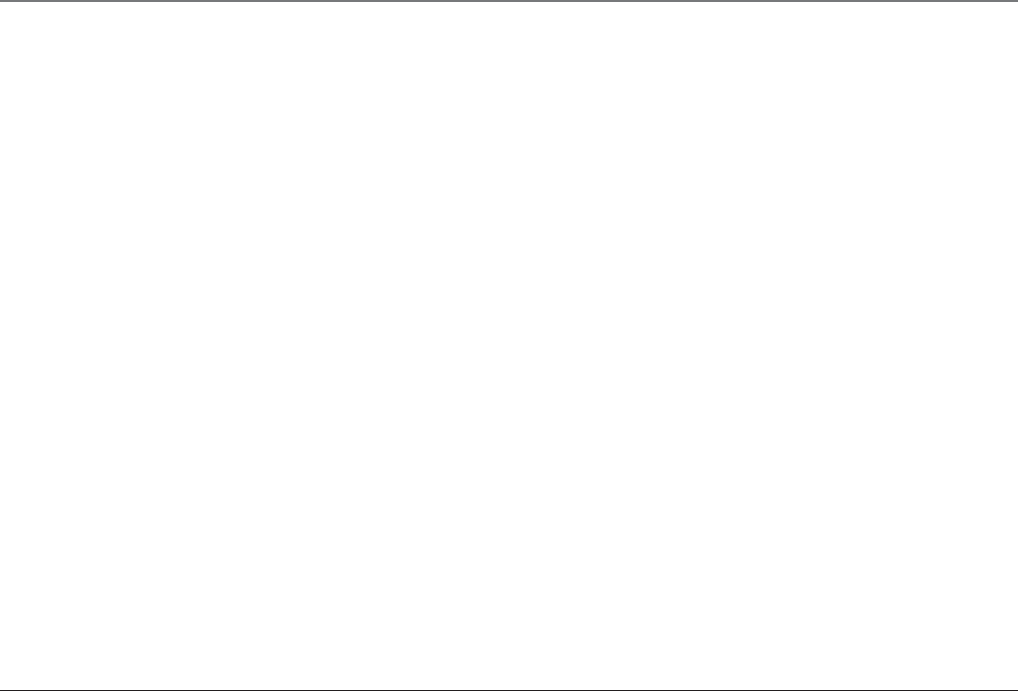
36
Memory
Reviewing the Memo Log (memory location memory)
1. Press the DIRECTORY button.
2. Press the Intercom/MemoryLog button (1-16).
3. Press the EXIT button when you are finished reviewing memories.
Editing a Name or Number Stored in Phone Book (Directory) Memory
1. Press the DIRECTORY button.
2. Use the REVIEW < or > button to scroll to the desired memory record.
3. Press the SELECT button and edit the content according to the steps in the Storing a Name and Number in Memory section.
Editing a Name or Number Stored in a Memo Log (Memory Location)
1. Press the DIRECTORY button.
2. Press the Intercom/MemoryLog button (1-16).
3. Press the SELECT button and edit the content according to the steps in the Storing a Name and Number in Memory section.
Storing the Last Number Dialed
1. When the phone is idle, press the REDIAL/PAUSE button.
2. Use the REVIEW < or > button to view the last six previously dialed numbers.
3. While viewing the desired number, press the SELECT button.
4. Add the name as explained in the Storing A Name and Number in Memory section.
5. Press the STORE button. ENTER LOCATION shows in the display.
6. Press the DIRECTORY button to store the redial number in the Phone Book memory or press and Intercom/Memo Log button (1-16) to
store the redial number in that memory location.