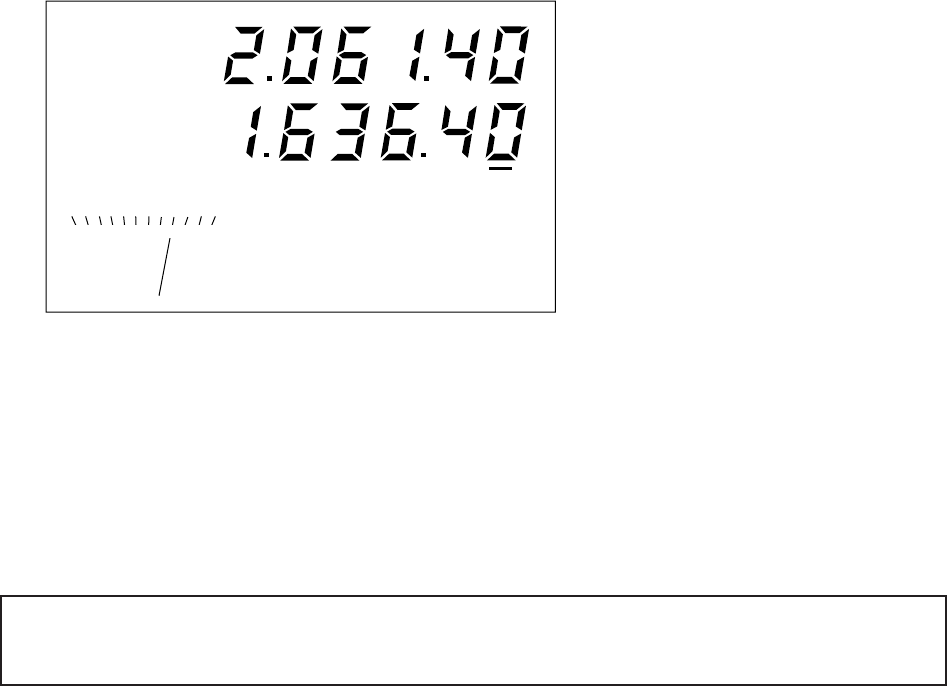
-1.7-
Direct frequency entry
Free selection is possible in Dutch Version (in marine bands only).
RX: To set for a receive frequency of 1636.4 kHz, for example;
Press [RX], [1], [6], [3], [6], [4], [ENT] in this order. The decimal point is not required to enter.
TX: To set for a transmit frequency of 2061.4 kHz, for example;
Press [TX], [2], [0], [6], [1], [4], [ENT].
R
02
4
6810
S
SQ
J3E
AGC NB
DUP
• The [2] Cursor key shifts the cursor among last 4 places.
• To modify a value at a particular digit (receive frequency only), you can use the rotary control.
The FREQ/CH control changes the value above the cursor.
Paired RX/TX: To set for 2161 kHz simplex channel, for instance, press as below;
[RX], [TX], [2], [1], [6], [1], [0], [ENT].
Do not miss the last zero in the above example. The last numeral represents the 1/10 decimal place.
Simply hitting [RX], [TX], [2], [1], [6], [1], [ENT] will set 216.1kHz.


















