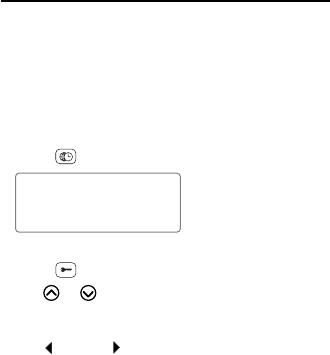
5
Using the Clock
The clock lets you set a home time and view local times
around the world. You should set the home time before
viewing the world times or using the schedule.
To Set the Home Time
If you want to set the time to a.m. or p.m., make sure
that the 12-hour time display is turned on by pressing H
(12/24) until an A or P appears before the time.
1. Press
(
TIME
) until the home time appears.
*
LON SUN
1995 - 03 - 04
11 - 23 - 17
The home time has an asterisk at the upper left.
2. Press
(
LOCK
/
SET
).
3. Use
or to change the time zone.
If you want, you can type a city name or abbreviation
of up to six characters.
4. Use
(
DEL
) and (
INS
) to move the flashing cursor.
5. Type the date and time.
If the cursor is on the time (i.e., third) line and the 12-
hour time display is set (see above), you can change the
time to or from a.m. or p.m. by pressing G (
DST
AM
/
PM
).
6. When done, press ENTER to save your settings.
The day of the week changes when you save your
settings.


















