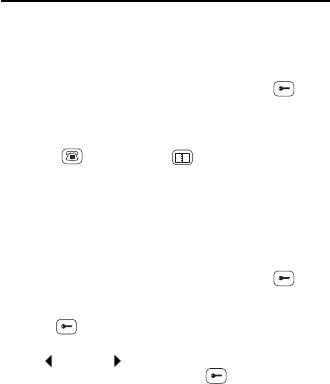
12
Using Password Protection
To View Secret Records
Important! To view your secret records, the secret
mode must be activated and the business or personal
directory, or the schedule, must be selected.
1. If the secret mode is not activated, press
(
LOCK
/
SET
) until the flashing key icon appears and
then enter your password.
The key icon indicates the secret mode is activated.
2. Toggle
(
TEL
) or press (
SCHD
/
MEMO
).
3. View any secret records.
To learn how, read “Viewing and Changing Records.”
To Change the Password
Important! To change the password, the secret mode
must be activated.
1. If the secret mode is not activated, press
(
LOCK
/
SET
)until the flashing key icon appears and
then enter your password.
2. Press
(
LOCK
/
SET
).
3. Press SHIFT.
4. Use
(
DEL
) and (
INS
) to move the cursor, type
your changes, and then press (
LOCK
/
SET
).


















