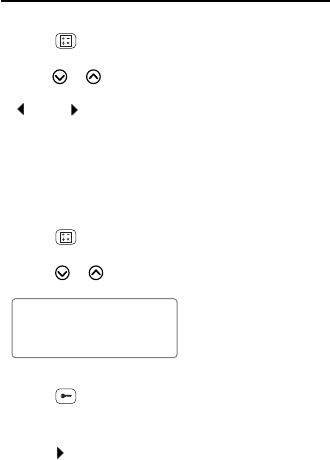
14
Converting Measures and Currency
To Perform Metric Conversions
1. Press (
CAL
/
CONV
) until the inches-to-centime-
ters conversion screen appears.
2.
Press or until the desired conversion appears.
3. To change the direction of the conversion, press
(DEL) or (INS).
4. Type a number.
5. Press ENTER to convert it.
To Set Exchange Rates
You can set more than one exchange rate and convert
currencies in both directions.
1. Press
(
CAL
/
CONV
) until the inches-to-centime-
ters conversion screen appears.
2. Press
or
until the blank conversion screen
appears.
– –>
0.
This is the blank conversion screen.
3. Press
(
LOCK
/
SET
).
4. Type a short abbreviation for the source currency
(e.g.,
USD
for U.S. dollars).
5. Press
(
INS
).
6. Type a short abbreviation for the target currency
(e.g.,
YEN
) and then press ENTER.


















