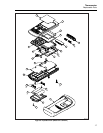51, 52, 53, 54 Series II
Service Manual
14
6. The LCD decal is now exposed and may be removed.
7. To remove the main switch pad, first remove the small elastomeric connector at the
top of the switch pad, and then lift out the entire switch pad.
Reassembly
The reassembly procedure is basically the reverse of the disassembly procedure.
However, there are several points in this process that should be explained further.
Note
For reassembly, the thermometer top case should be face down, with the
keypad end of the top case facing the user.
Reinstalling the LCD Assembly
Follow these steps to reinstall the LCD assembly:
1. Install the LCD decal.
2. When putting the LCD back into the top case, make sure the LCD is correctly
aligned. The edge of the LCD with the bubble in it should be facing the left side of
the open, face down top case, and the LCD should be placed into the top case face
down.
3. When reinstalling the backlight, the backlight pins should be on the left side of the
open top case and they should be facing up. Check that the pins are straight. To make
sure that the backlight is centered, line up the bottom left corner of the backlight with
the guide that is molded into the top case. The left corner of the backlight should fit
directly over this guide and the bottom right side of the backlight should also be lined
up with (but not over) a similar guide on the right side of the open top case.
4. Install the two LCD elastomeric connectors.
Rebuilding the Main PCA
When reinstalling the Main PCA, make sure that the Isothermal PCA and the IR Lens are
attached to each other first. To do this, follow these directions:
1. Turn the Main PCA over so that the components are face down.
2. Attach the Isothermal PCA to the Main PCA by inserting the pins into the matching
holes on the Main PCA.
Note
When putting the Isothermal PCA back onto the Main PCA, do not push the
Isothermal PCA all the way down into the contact holes of the Main PCA. If
the Isothermal PCA is kept slightly loose, it makes installation of the IR
Lens easier.
3. Reinstall the IR Lens by taking the Main PCA (with the Isothermal PCA loosely
attached), and with the component side facing down; slide the IR Lens in between the
main board and the Isothermal PCA.
4. Line up the tab on the Isothermal PCA and the notch in the IR Lens and push the two
together. The contacts of the IR Lens should slide under the Isothermal PCA and they
should be making contact with pads on the underside of the Isothermal PCA.