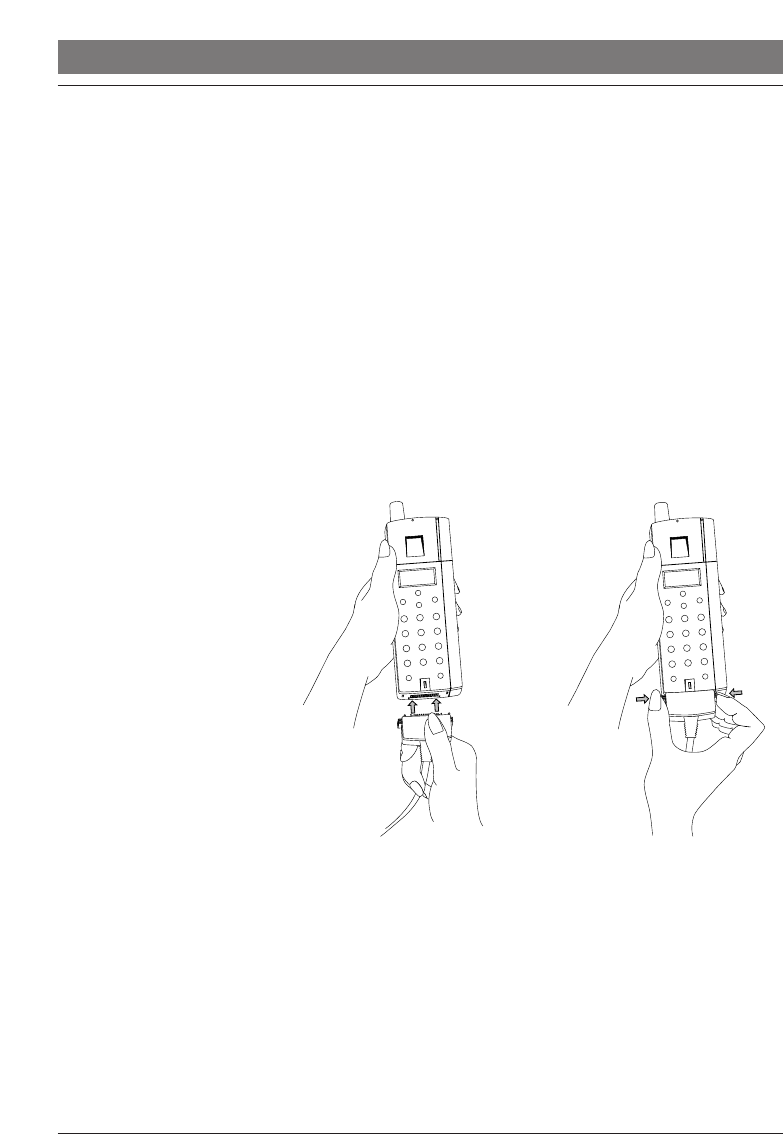
Installation
67
DT368
BATTERY CHARGING When the battery is low, you will hear a warning sound and
the display shows Battery low!.
To charge the battery with the separate charger (optional
accessory):
Connect the adaptor to the mains socket and the char-
ger as shown in the figure below
The charging process will start automatically, indicated by a
fast flashing battery icon. When charging is complete, the
icon stops flashing. While charging, you can use your
telephone normally.
Note: Do not connect your telephone to the charger without a battery.
Note: You can remove the connector from your telephone at any time.
If you wish, you can leave the adaptor in the mains socket
when you remove the connector. Use the self adhesive cable clamp to
tie the adaptor cable.
Connect the
Basic Charger
Disconnect the
Basic Charger


















