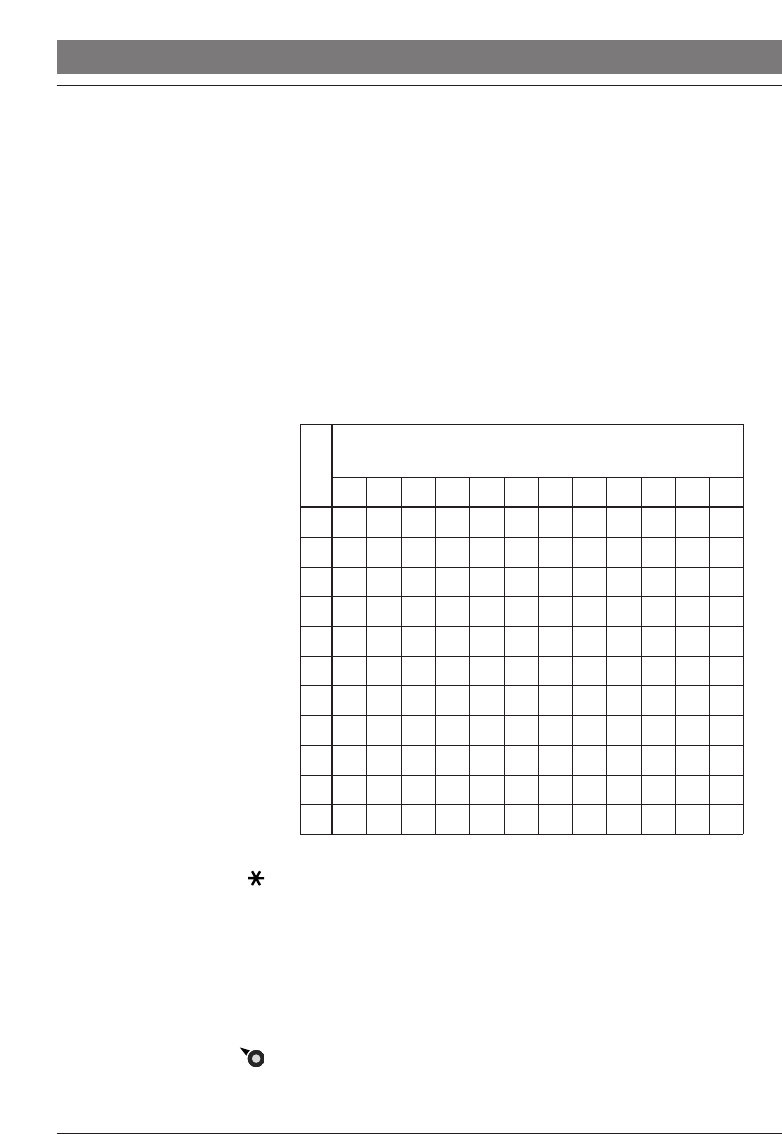
Phone Book
38
DT368
PHONE BOOK
(continued)
Enter names Use the keypad to enter letters and characters. Press a key
once for the first letter or character, twice for the second,
three times for the third, etc.
The most common letters are printed above each key on the
telephone. All the available letters and characters are shown
in the following table:
Number of times you need to press
Key the key to enter characters
123456789101112
1
Space -?!,.:“‘( )1
2 A BCÅÄÆÀÇ 2
3 DEF ÈÉ 3
4 GHI Ì 4
5 JKL5
6 MNOÑÖØÒ6
7 PQRSß7
8 TUVÜÙ8
9 WXYZ 9
0 0+&@/ $%£
# #*
Press to switch a written character to lower case
The characters will be lower case until this key is pressed again.
When the required character is displayed, wait for the cursor
to move automatically.
To correct:
Press
The written character is cancelled and the correct character
can be written.


















