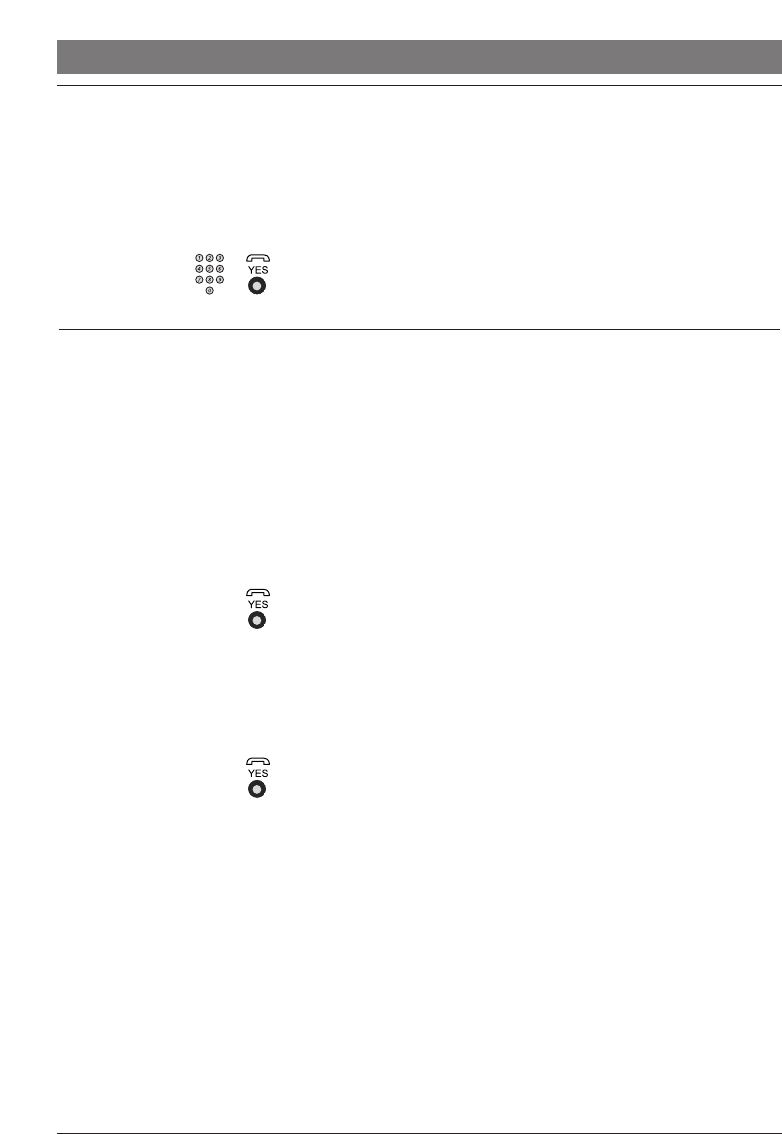
Abbreviated Numbers
34
DT368
COMMON ABBREVIATED NUMBERS
By using abbreviated numbers, you can make calls simply by
pressing a few keys. The common abbreviated numbers
consist of 1-5 digits and are stored in the exchange (by the
system administrator).
Dial the common abbreviated number and press
INDIVIDUAL ABBREVIATED NUMBERS
You can program up to ten frequently used telephone
numbers in your Phone Book on the digit keys 0-9 and use
them as individual abbreviated numbers.
Note: If your exchange uses single-digit extension number, e.g. 9 to
call the operator, you have two alternatives. Either dial single-digit
numbers by pressing the YES key before the number, or do not
program that digit key with an abbreviated number.
(
0-9)
Dial the relevant digit and press
The display shows the name (if programmed), the dialled
digit and the number.
Note: If the number shown is not the required number, scroll up or
down until the requested number is shown.
Press
To program, change key, edit, and delete name or number,
see section “Phone book”.


















