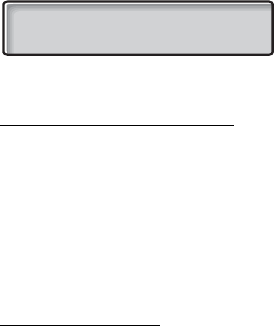
Other Useful Features
Dialog 4187 Plus72
In case of a typing error:
¯ or ·
z
Use the Scroll keys to move the cursor and re-enter digit.
³² Press to save and exit.
To indicate that an alarm has been set, an “
A” appears in the lower
line on the left:
Delete a programmed alarm
In idle mode:
¹ Press.
® Press.
The alarm is cancelled and the phone returns to idle mode.
Check alarm status
¹ Press.
The display shows the date and time for the current alarm setting.
¹ Press again to finish the procedure.
The phone returns to idle mode.
4455
A 01-15 14:00


















