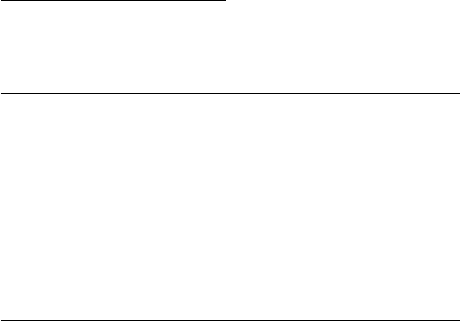
During Calls
Dialog 4187 Plus44
Handsfree
Âd Press and replace the handset.
Handsfree conversation.
ÄÂ Press to end the call.
From handsfree to handset
u Lift the handset.
Conversation via the handset.
Mute
You have an ongoing conversation.
É Press to switch the microphone on or off.
All microphones (handset, headset and handsfree) are deactivated.
When the lamp lights, the caller will not be able to hear the
conversation near to your phone.
Call Waiting
If you hear the call waiting tone during an ongoing conversation,
another person is trying to contact you.
To terminate the ongoing call and answer the waiting call:
d Replace the handset to finish the ongoing call.
The waiting call is signalled on your phone.
u Lift the handset to answer the new call.
Note: The Call Waiting feature might be blocked for use on
your extension (preprogrammed by your system
administrator).


















