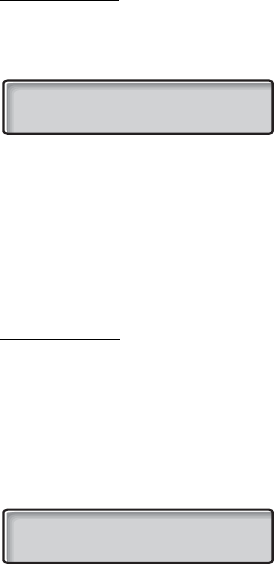
During Calls
Dialog 4187 Plus48
Call Timer
Your phone displays the duration of incoming and outgoing calls.
You can turn the Call Timer on or off, see section “Enable/Disable
the Call Timer” on page 87.
Outgoing calls
When you make an outgoing call, the Call Timer starts after 10
seconds, showing the duration of your call in the upper right corner,
for example:
When the call is finished the duration is displayed for 15 seconds.
Note: If you enter additional digits after the initial 10
seconds, the timer will not restart.
Additionally, the dialed number is stored in the Call List, see section
“Call List” on page 35.
Incoming calls
When you answer an incoming call, the Call Timer will start after the
connection has been established.
If you want to see the duration of your last call:
Ð Press (idle mode).
The call duration is shown in the upper right corner, for example:
The display will return to idle mode after a few seconds.
4455 00:02:15
0-00460812345678
4455 00:02:15
01-15 10:38


















