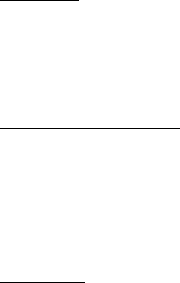
Incoming Calls
Dialog 4220 Lite/Dialog 4222 Office16
Incoming Calls
Answer calls
A ring signal and a flashing lamp indicate an incoming call.
On Line 1
Normally you will receive calls on Line 1.
u Lift the handset.
On any other Line key
u Lift the handset.
ÖÔ Line Press the flashing Line key.
Handsfree
(Dialog 4222 Office phone only).
ÖÔ Line Press the flashing Line key.
You are connected to the caller via the loudspeaker and the
microphone.
í Press to terminate a handsfree call.


















