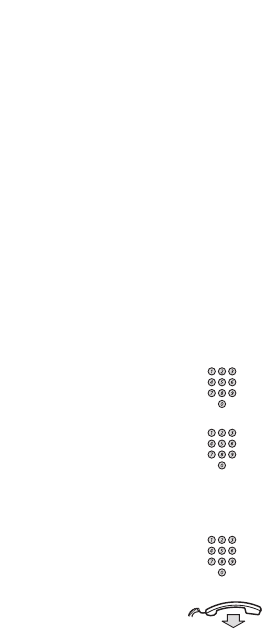
29
Dialog 3213
Call Forwarding
To cancel from an external telephone
The external telephone must be of push button type provided
with hash (
#
) and star (
*
) keys or a mobile telephone adapted for
dial tone pulses (DTMF).
Call the DISA function at your office
Dial tone.
*
75
*
Press
*
Enter the authorization code and press
#
Dial your own extension number and press
Dial tone.
#
10
*
Press
#
Dial your own extension number and press
Replace the handset
To design and order your search profiles
The search profiles are installed or changed by the system
administrator. In order to set up your profiles, copy the setting
form, fill in your new or changed profiles and give it to your
system administrator.
Note: If Personal Screen Call Server is connected to your
system, you can edit the profiles via your Intranet. See
instructions for the server!
Important notes when designing your search profiles:
• Avoid a ringing time longer than 45 seconds for your profiles
Usually the caller hangs up after 3-6 ringing signals. If you need a
longer ringing time, the maximum time is 60 sec.
• Consider the time you need to react and answer on each
answering position in your profiles
You might need up to 15 seconds to react and answer on a desk
or cordless telephone and 20-25 seconds for a mobile telephone.


















