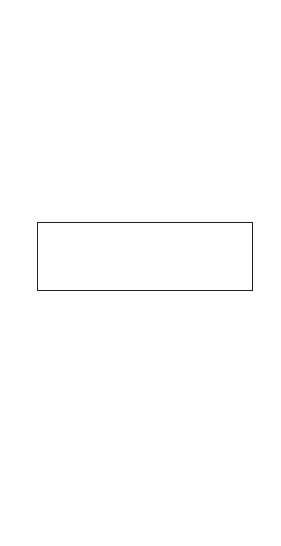
Page 5
Switching on your MIT Message Pager
To switch on, just press and hold the > button
for more that half a second. The audible alert
will sound and all the segments of the screen
will be displayed for one second so that you
can check that they all function correctly. Then
a message will be displayed for three seconds
while other self checks are performed. Finally
the standby screen will be displayed.
If your MIT does not switch on, check that a
fresh battery is correctly installed; see section
Changing the battery.
11:34 AM 21.11.97
No Unread Messages


















