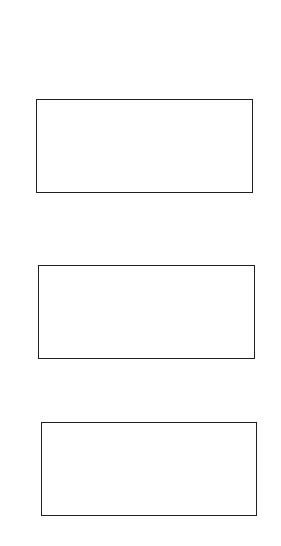
When you have enabled the facility, Radio Off
will be displayed on the bottom line of the
standby screen.
To select the radio off function, press the >
button from the standby screen.
Select the Alarm/Radio/Time function by
moving the pointers down by pressing the down
button then pressing the > button.
Move the pointers to Radio by pressing the
down button and select by pressing the >
button.
Page 27
**> Options <**
Alarm/Radio/Time
Off
**> Alarm <**
Radio
Time and Date
Radio
Continuous


















