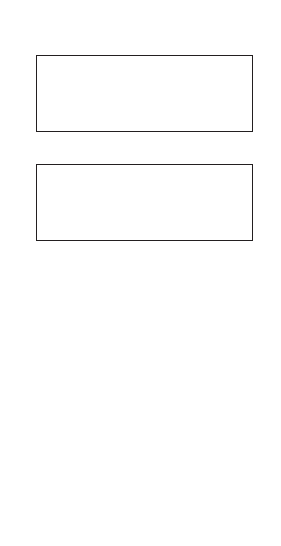
Select Options by pressing the > button again.
Move the pointers to Auto-delete by pressing
the down button twice.
Select this item by pressing the > button.
To switch on auto-delete, press either the up or
down button. To return to the standby screen,
press and hold the > button for one second.
The Radio Off Feature
Your MIT message pager incorporates another
special feature to prolong battery life. This
works by using the internal clock to turn the
radio circuits on and off at selected times to
save battery power. When the radio is off, you
are still able to review your messages or
archived message. At the radio off time you
have set, the audible alert will sound to warn
you that the radio is switching off and
messages will no longer be received.
Page 26
Alert
Display
**> Auto - delete <**
Auto-delete Off


















