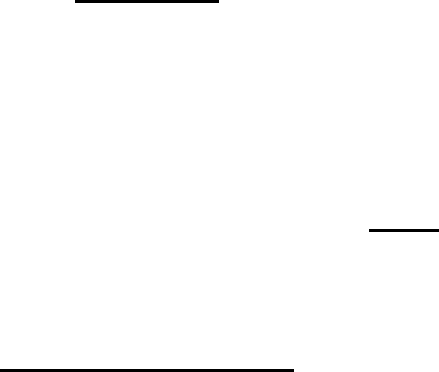
6
SAMPLE AIR
By pressing "1" from the MAIN menu the unit displays all the sampled
air parameters and the PREDICTION in the following format:
DATE TIME
TEMP HUMIDITY
PRESSURE OXYGEN (if equipped) / DEW POINT VAPOR PRESSURE
ALTITUDE/CF PREDICTION (ET or TS)
Pressing the “ENTER” key while viewing current data will HOLD the
data to be used for entering runs. The third and fourth line on the display
will alternate from showing pressure and oxygen to dew point and vapor
pressure and Altitude to Correction Factor (CF).
NOTE: Barometric Pressure
The Pressure reading is “Absolute”, which means it will NOT agree with
the weather channel or local forecast. This is due to the fact that the
local forecast is gives a corrected pressure reading that is compensated
back down to sea level. If you were to stand at your local airport and dig
a hole down to sea level the PerformBJSF pressure reading would then
Performeans it8 Tm0 Tc0-Slevelthat the


















