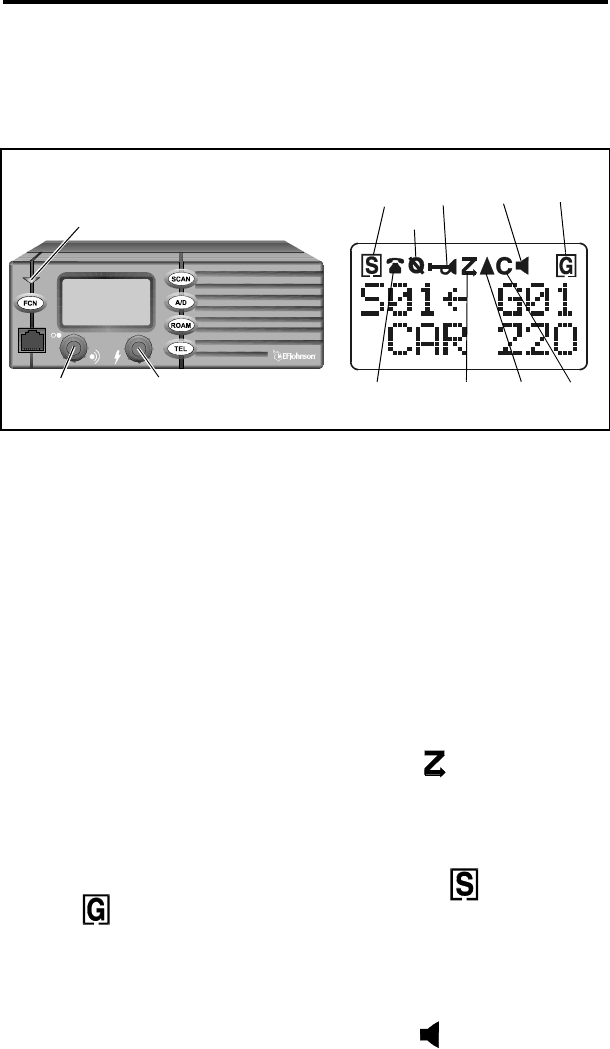
QUICK REFERENCE GUIDE
9
QUICK REFERENCE GUIDE
Power On/Off - Press on-off /volume control.
Set Volume Level - Rotate on-off/volume control.
Change System or Group - Press Select switch to enable system or
group select mode (indicated by ←/→ or __). Then rotate Select
switch to select desired system or group (see page 17).
Select Menu Mode - Press FCN twice or Menu switch and then
rotate/press Select switch as required to display/select desired
parameter (see page 33).
Select Home System/Group - Press FCN then Select sw. or HOME
Scan On/Off - Press SCAN switch. Scan on = , Scanning
occurring = scrolling underline (see page 35).
Program System or Group Scan List - Press Select switch to enable
system or group select mode (same as when changing system or
group), then press A/D switch. System in list = , Group in
list = (see page 38).
Set Squelch Level (Conv. Only) - Press FCN then rotate Select
switch with conventional system selected (see page 18).
Monitor Before Transmitting (Conv. Only) - Take microphone off-
hook to enable monitor mode (indicated by ). Channel is busy
if indicator is green or someone is talking (see page 44).
On-Off/Volume
System Scan
List
Phone/
Aux Call
Group Scan
List
Option
Scan
Call
Monitor
Red - Transmit
Green - Busy Conv. Group (Channel)
Amber - Transmit (Reduced Pwr)
Select Switch
(Press/Rotate) (Press/Rotate)
Horn
Encrypt


















