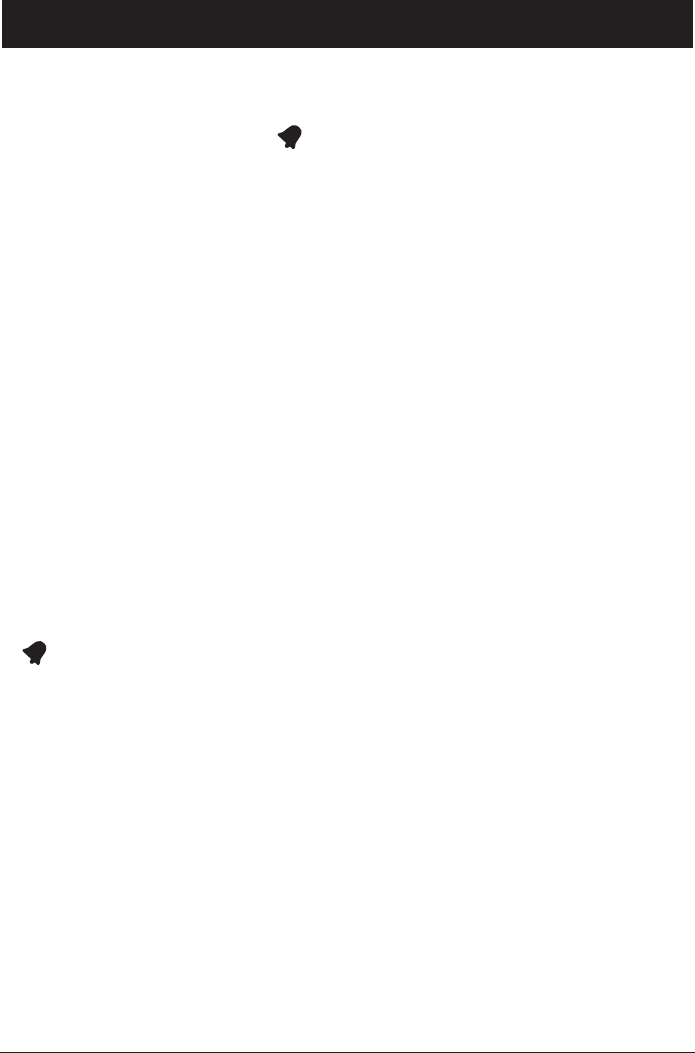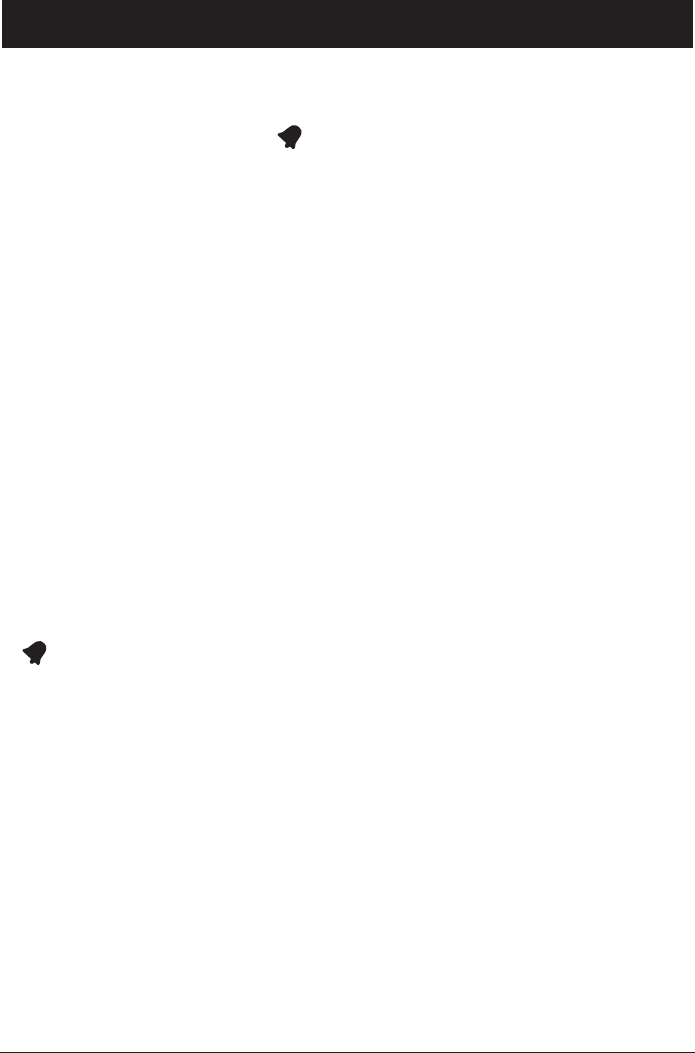
English
www.doro.com 25
Settings
Alarm clock
When the alarm clock is activated will be indicated in standby mode. Once the
alarm clock goes off a tone is heard for one minute, to silence the alarm press Stop.
Settingthealarm
1. Press Menu.
2. Scroll to Time settings using v/V. Press OK.
3. Alarm will be displayed. Press OK.
4. Scroll to On/Off using v/V. Press OK.
5. Selecttherequiredsetting(On Once/On Daily/Off) using v/V. Press OK.
6. Enter the alarm time (HH:MM) using the handset keypad. Press OKtoconrm.
AlarmTone:
1. Press Menu.
2. Scroll to Time settings using v/V. Press OK.
3. Alarm will be displayed. Press OK.
4. Scroll to Set Alarm Tone using v/V. Press OK.
5. Selecttherequiredtoneusingv/V. Press OK toconrm.
If is not displayed in standby mode, this may be due to the clock not being set.
Date/time
In some countries Caller ID subscribers have the time and date updated automatically
when a call is received, in other countries this must be done manually.
1. Press Menu.
2. Scroll to Time settings using v/V. Press OK.
3. Scroll to Set Date & Time using v/V. Press OK.
4. Enter the date (DD/MM) using the handset keypad. Press OK.
5. Enter the time (HH:MM)using the handset keypad. Press OK toconrm.
The time is entered in a 24 hour format.