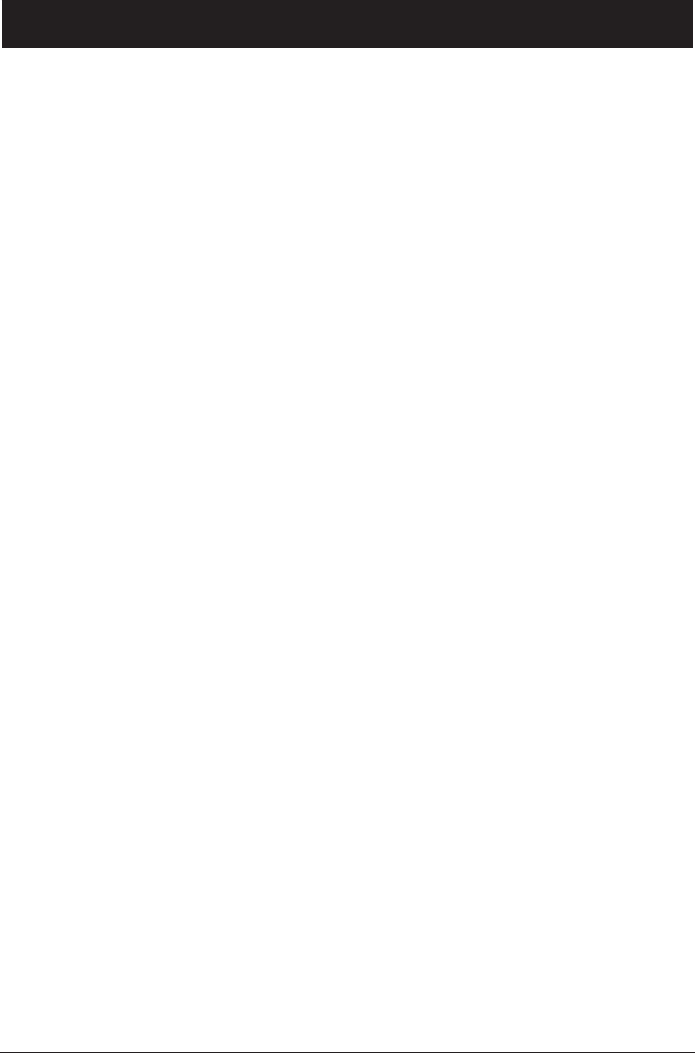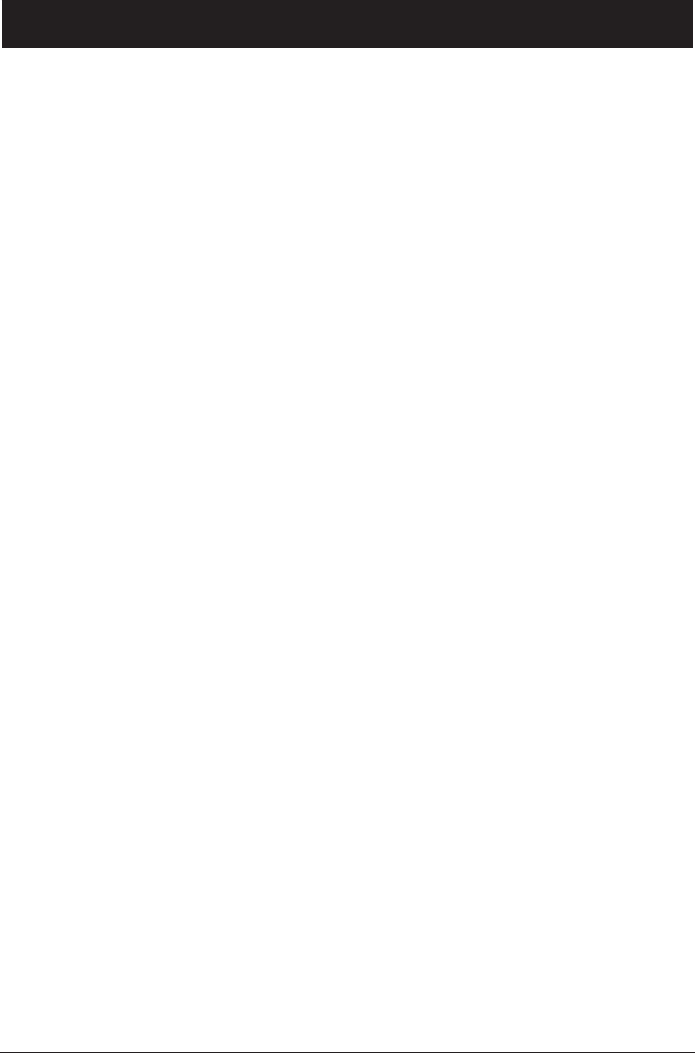
English
14 www.doro.com
Phonebook
Storingnames/numbersinthehandset
1. Press Names.
2. Add Entry will be displayed, if not press Options.
3. Scroll to Add Entry using v/V. Press OK.
4. Entername.Pressthecorrespondingnumberbuttononeormoretimesfortherst
letter (refer to the table on the previous page). Press OK. Mistakes can be erased by
pressing Clear.
5. Enter the telephone number, including the area code. Press OK. Mistakes can be
erased by pressing Clear.
Please note!
If you need to insert a pause in the telephone number, press and hold
r
until the display shows P.
If you need to change a number, store the new number in the same location as the old one.
Displayinginformationonentriesinthephonebook
1. Press Names. Press Options.
2. Scroll to Show Details using v/V. Press OK.
Changingphonenumbers/names
1. Press Names. Press Options.
2. Scroll to Edit Entry using v/V. Press OK.
3. Correct the name using the Clear and keypad buttons. Press OK.
4. Correct the number using the Clear and keypad buttons. Press OK.
Deletingentries
1. Press Names. Press Options.
2. Scroll to Delete Entry or Delete all phonebook using v/V. Press OK.
3. Press Yestoconrm.
SelectingaringtoneforentriesinthePhonebook
1. Press Names. Press Options.
2. Scroll to Ringtone using v/V. Press OK.
3. Select a desired ringtone using v/V. Press OKtoconrm.