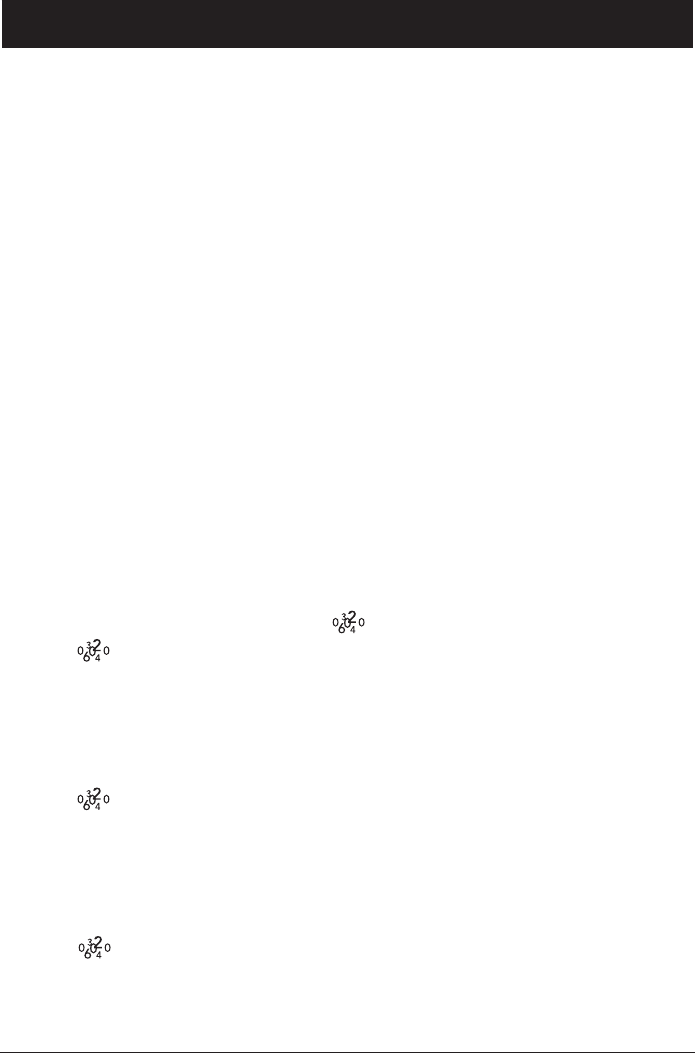
English
www.doro.com 15
Caller ID
ExplanationofcallslistandCallerID
Caller ID allows you to see who is calling before you answer a call or to see
who has called in your absence. If the number is stored in the Phonebook, the name
will be shown instead. The call log will store up to 50 telephone numbers/names.
When the memory is full, the oldest numbers will be deleted automatically as the new
call is logged. New calls are indicated with a
q
in the calls list.
Please note!
In order for numbers to be shown, you must subscribe to the Caller ID service provided by your network
operator and a current subscription in place. Contact your network operator for more information.
Retrievinganddiallingincomingnumbers
1. Press Menu.
2. Scroll to Calls list using v/V. Press OK.
3. Selecttherequredoptionusingv/V. Press OK.
4. Scroll through the displayed telephone numbers using v/V.
5. Press q to dial the highligted number, or press Back to return to standby mode.
DirectaccesstotheCallerIDlog
As long as the telephone has not been used since the last missed call it is possible to get
directly into the caller ID log by pressing .
1. Press .
2. Scroll through the displayed telephone numbers using v/V.
3. Press q to dial the highligted number, or press Back to return to standby mode.
Deleteanumber
1. Press . Scrolltotherequiredtelephonenumberusingv/V. Press Options.
2. Scroll to Delete using v/V.
3.
Press OK toconrm.
Displayingdetails
1. Press . Scrolltotherequiredtelephonenumberusingv/V. Press Options.
2. Scroll to Show Details using v/V. Press OK.
3. Press Call to dial the displayed number, or press Back to return to stanby mode.


















