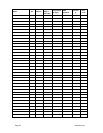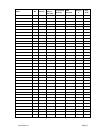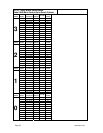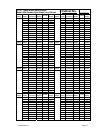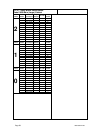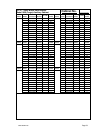Do Not Disturb Timer
The do-not-disturb timer will prevent calls from the lobby or concierge to your telephone for a
specified period of time. This is a “one-time” timer that you set for a specific period of time.
Once the time runs out (or you turn the timer off), the timer is reset to 0 and calls are allowed.
1. From your telephone press *8 (beep). If you don’t hear the “beep”, the system is
busy. Hang up and try again in a minute or two.
2. Press 12* (beep).
3. Enter 0* (beep) to turn the do-not-disturb timer Off, OR Enter 1* (beep) to turn
the do-not-disturb timer On. If you are turning the timer off, hang up. If you
need to program the do-not-disturb timer duration, proceed to step 4.
4. Enter the timer duration in hours (01-99) then press * (beep).
5. Hang up.
Do Not Disturb Schedule
The do-not-disturb schedule will prevent calls from the lobby or concierge to your telephone
during certain hours of the day. The schedule must be programmed by the Doorman (or use the
default schedule). This sequence allows you to turn the schedule On or Off. The default do-
not-disturb schedule is 12:00 AM to 6:00 AM Sunday through Saturday.
1. From your telephone press *8 (beep). If you don’t hear the “beep”, the system is
busy. Hang up and try again in a minute or two.
2. Press 13* (beep).
3. Enter 0* (beep) to the do-not-disturb schedule Off, OR Enter 1* (beep) to turn
the do-not-disturb schedule On.
4. Hang up.
Virtual Doorman On / Off
A Virtual Doorman is an independent system that provides communication from the lobby area
to a service company providing Doorman services. This is completely independent from the
DoorKing system. Check with your system administrator or building superintendent to
determine if your building uses Virtual Doorman service. This programming sequence allows
you to turn the service on or off if your building uses a Virtual Doorman service.
1. From your telephone press *8 (beep). If you don’t hear the “beep”, then the
system is busy. Hang up and try again in a minute or two.
2. Enter *14 (beep).
3. Enter 0* (beep) to turn the Virtual Doorman service Off for your apartment, OR
Enter 1* (beep) to turn the Virtual Doorman service On for your apartment.
4. Hang up.
Page 62 1820-065-B-2-06