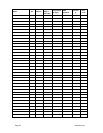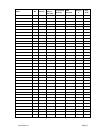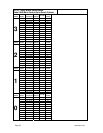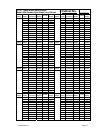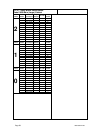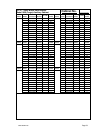Resident Instructions
Your building has been equipped with a DoorKing Telephone Intercom System that will
provide communication for your guest from the lobby door to your home by use of the
telephones in your home. If you have any questions regarding the use or operation of this
system, please see your system administrator (building manager / HOA representative).
Guest Calls
When a guest calls you from the lobby phone panel, the telephones in your home will ring with
one long ring and then continue with two short rings (RING - RING) instead of the standard
long ring (R I I I I I I I N G). If you have a telephone with caller ID capability, the number
displayed will identify the call as from the lobby panel or the concierge.
• The system administrator may change the double ring default setting to a single ring.
• The caller ID number can be changed by the system administrator.
Granting or Denying Access
To allow your guest access, press “9” on your touch-tone telephone. Some phones emit a very
short tone. In these cases, you may have to press 9 twice in rapid succession. To deny a guest
access, press the # key and hang-up.
Call Waiting
If you are on an outside call when a guest calls you from the lobby, you will hear a short tone in
your telephone handset. Press “3” to place your outside call on hold. The system will
automatically connect you with the lobby panel. If you wish to grant your guest access, press
“9” on your telephone. The system will unlock the lobby door and automatically switch you
back to your outside call. If you wish to deny your guest access, press the “3” key again and the
system will switch back to your outside call without unlocking the lobby door.
Call Down to the Doorman / Concierge
The “Direct Connect” call-down is a unique feature of the DoorKing system that allows you to
call the Doorman or Concierge by just pressing *7 (star 7) on your touch-tone telephone. If the
Doorman does not answer or the system is busy or the Doorman has temporarily disabled the
direct connect feature, you will hear three short beeps (beep-beep-beep) in your telephone. If
you hear the three beeps, you can hang up. The system will automatically put your call into a
call-back queue and the Doorman will return your call when he/she is available.
Access Code
Your system may be equipped with an access code that will allow you to open the lobby door by
entering this code on the system keypad. Your system administrator will advise you of your
access code if this option is available. To use the access code, first press the # key, and then
enter the four digit code.
Page 60 1820-065-B-2-06