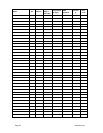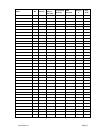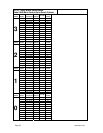4.1.8 Turn Direct Connect On / Off
This command allows the Doorman to disable the resident direct connect call down feature. When
disabled, this feature is either timer based or can be toggled On or Off by the Doorman depending on
the programming in 3.8.2. When direct connect is disabled, the system will function in “Call Back”
mode.
In Call Back mode, the resident’s call is placed in the call back queue in the order that it was
received. The resident’s relay number or directory code for the first resident in queue is shown on the
Doorman caller ID display (the display also shows the number of calls in the queue) allowing the
Doorman to call back the resident (see 4.1.9) when he/she has time. When the call is completed
(Doorman phone hangs up), the next call in queue will ring at the Doorman phone. This pattern will
continue until all calls in the queue are exhausted or the Doorman clears the queue (see 4.1.10). Up
to 50 resident calls can be held in the queue.
1. Take the doorman telephone off hook.
2. Press *30 (beep).
3. Enter 0 to disable direct connect call-down, or enter 1 to enable direct connect call-down,
then press * (beep).
4. Hang up the doorman telephone to end the programming session.
4.1.9 Call Back a Resident
When a resident call is in the call-down queue, the system will ring the Doorman telephone and show
the resident’s relay number or directory code on the caller ID display. The Doorman can then call
back the resident shown on the display.
1. Take the doorman telephone off hook.
2. Press *69.
3. The system will call the first resident in the call down queue. The Doorman can also dial
the resident’s relay number or directory code to call the resident.
4.1.10 Clear Call Back Number or Queue
This command allows the Doorman to clear a particular call back number in the queue, or he/she can
clear the entire qqueue.
1. Take the doorman telephone off hook.
2. Press *85 and enter the four-digit relay number or directory code to be cleared _ _ _ _
then press * (beep). Note: entering 9 9 9 9 in this step will clear all entries from the
queue.
3. Hang up when complete.
1820-065-B-2-06 Page 49