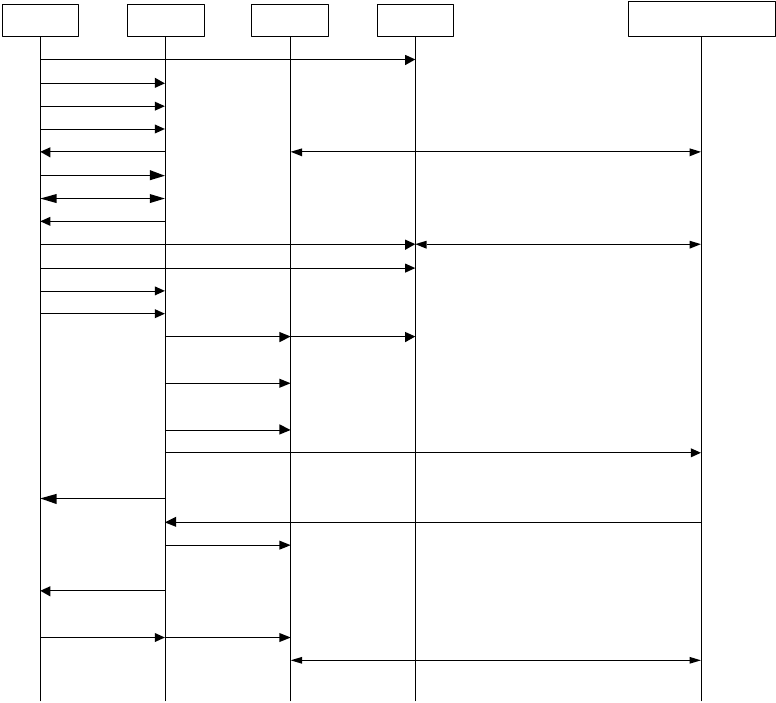
Dialogic
®
Global Call IP Technology Guide — November 2007 103
Dialogic Corporation
IP Call Scenarios
3.4.5 Sending a Request to Switch From T.38 Fax to Audio
In a fax session, when a fax completes, the application can use the Dialogic
®
Global Call API to
issue a request to switch from a T.38 fax session back to an audio session after disassociating the
T.38 Fax device from the Media device. When Dialogic
®
Global Call API notifies the application
that the audio session has been reestablished, the application can once again send and receive
audio. Figure 44 shows the scenario diagram.
Note: The application must not use both Dialogic
®
Global Call API and Dialogic
®
IP Media Library API
functions on the same device. The Dialogic
®
IP Media Library API calls (ipm_) in Figure 44 are
shown for informational purposes only. Global Call interacts with the IP Media Library on behalf
of the application.
Figure 44. Sending a Request to Switch From T.38 Fax to Audio
IPML
Remote Device Capable of
Signaling, Audio and T.38
App
gc_OpenEx(:N_iptB1T1:M_ipmB1C1)
REINVITE/RequestMode to switch to audio. Send
audio IP address and RTP Port number
200OK/RequestMode Ack
FAX
fx_open(dxxxB23C1)
dev_Disconnect(ipmB1C1, dxxxB23C1)
Ipm_StartMedia()
T.38 Data via RTP
Fx_sndfax()
GC/cclib
Ipm_GetLocalMedia()
gc_SetUserInfo(IPSET_FOIP,IPPARM_T38_CONNECT)
GCEV_CONNECTED
gc_Extension(IPSET_SWITCH_CODEC,IPPARM_T38_INITIATE), GCEV_EXTENSIONCMPLT
GCEV_EXTENSION(IPSET_SWITCH_CODEC,IPPARM_READY)
gc_SetUserInfo(IPSET_FOIP,IPPARM_T38_DISCONNECT)
Fx_Stopch()
Audio Data
GCEV_EXTENSION(IPSET_SWITCH_CODEC,IPPARM_READY)
Audio Data
gc_Extension(IPSET_SWITCH_CODEC, IPPARM_AUDIO_INITIATE)
gc_MakeCall()
Ipm_Stop()
gc_Listen()
GCEV_EXTENSIONCMPLT
gc_SetConfigData(IP_MANUAL_MODE)


















